Loading
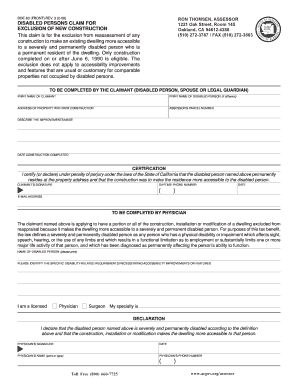
Get Fill In And Print
How it works
-
Open form follow the instructions
-
Easily sign the form with your finger
-
Send filled & signed form or save
How to fill out the Fill In And Print online
Filling out the Fill In And Print form can be a straightforward process with the right guidance. This guide will take you through the steps to ensure your form is completed accurately and efficiently.
Follow the steps to complete your form successfully.
- Click the ‘Get Form’ button to obtain the form and open it in the editor.
- Begin by filling in your personal information in the designated fields. You will need to provide your name, address, and contact information.
- Next, you need to enter details about the property where the new construction has taken place. This includes specifying the assessor's parcel number and describing the improvements made to the residence.
- Indicate the date the construction was completed. Ensure this date is accurate, as it impacts eligibility for the exclusion.
- In the certification section, affirm that the disabled person permanently resides at the property and that the improvements were made for accessibility. This requires your signature.
- If applicable, a licensed physician must complete their section, providing verification of the disability and the necessity of the accessibility improvements. Ensure that this is filled out fully and correctly.
- After all sections have been completed, review your form for any errors or omissions.
- Once you are satisfied with the information provided, save the changes to your form.
- Finally, you can download, print, or share the completed form as needed.
Start filling out your Fill In And Print form online today!
Print-a-Calendar.com (this site) The site you are on right now is actually designed to allow you to print a calendar quickly right from your browser. No need to download anything or fiddle with any settings.
Industry-leading security and compliance
US Legal Forms protects your data by complying with industry-specific security standards.
-
In businnes since 199725+ years providing professional legal documents.
-
Accredited businessGuarantees that a business meets BBB accreditation standards in the US and Canada.
-
Secured by BraintreeValidated Level 1 PCI DSS compliant payment gateway that accepts most major credit and debit card brands from across the globe.


