Loading
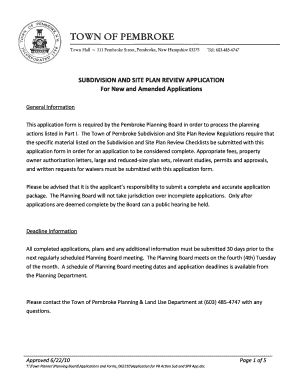
Get Subdivision And Site Plan Review Application For New ...
How it works
-
Open form follow the instructions
-
Easily sign the form with your finger
-
Send filled & signed form or save
How to fill out the SUBDIVISION AND SITE PLAN REVIEW APPLICATION online
Filling out the subdivision and site plan review application can seem daunting. This guide is designed to support you through each step of the process in a clear and user-friendly manner, ensuring you understand what information is required and how to submit your application online.
Follow the steps to successfully complete your application.
- Click ‘Get Form’ button to access the application form and open it in the editor.
- Begin by indicating the application type in Part 1. Choose one of the options provided: Major Subdivision, Minor Subdivision, Major Site Plan Review, or Minor Site Plan Review.
- In Part 2, enter the project information clearly. This includes the date, project name, site address, tax map number, zoning districts, and any required permits or variances.
- Complete Part 3 with the applicant information. Provide the applicant's name, company, address, phone number, email, and signature.
- If the applicant is not the property owner, complete Part 4 with the property owner information. Include names, addresses, contact details, and signatures of all property owners.
- In Part 5, attach all additional required documents listed. This includes a certified notification list, notarized letters of authorization, application checklist, project narrative letter, and fee payments.
- Check Part 6 to confirm escrow balances are included with your submission, as these are necessary for processing your application.
- Before finalizing, review all entries for accuracy and completeness. Save your changes.
- Finally, you can download, print, or share the completed form as needed before submitting it.
Complete your subdivision and site plan review application online today to ensure a smooth submission process.
A Site Plan is a formal map that depicts the location of boundary lines of real property along with easements, encumbrances, and other features that can only be located and defined by their relationship to the site boundary. A Site Plan generally shows the location of existing and proposed features. Section 107.2.
Industry-leading security and compliance
US Legal Forms protects your data by complying with industry-specific security standards.
-
In businnes since 199725+ years providing professional legal documents.
-
Accredited businessGuarantees that a business meets BBB accreditation standards in the US and Canada.
-
Secured by BraintreeValidated Level 1 PCI DSS compliant payment gateway that accepts most major credit and debit card brands from across the globe.


