Loading
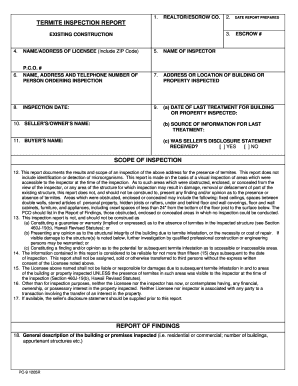
Get Hi Pc-9 2005-2026
How it works
-
Open form follow the instructions
-
Easily sign the form with your finger
-
Send filled & signed form or save
How to fill out the HI PC-9 online
The HI PC-9 is a termite inspection report form that documents the presence of termites in existing structures. This guide will provide step-by-step instructions to complete the HI PC-9 form online, ensuring that users can efficiently navigate through each section.
Follow the steps to complete the HI PC-9 form online.
- Click ‘Get Form’ button to obtain the HI PC-9 form and open it in your preferred editor.
- Fill in the realtor or escrow company information in the first section, including the name and contact details.
- Enter the date the report is prepared and the corresponding escrow number for tracking purposes.
- Provide the name and address of the licensee, including the ZIP code, as well as the name of the inspector and their PCO number.
- In the next fields, enter the address or location of the property inspected and the inspection date.
- Document the date of the last treatment for the property and the source of that information. Indicate if the seller's disclosure statement was received.
- Describe the scope of the inspection, noting that obstructed areas were not assessed. Ensure to clarify the areas that may not have been inspected.
- Address the report of findings by describing the building, listing any obstructed areas, and stating whether visible evidence of termite infestation was observed.
- Provide recommendations for further action if necessary, detailing any conditions conducive to future infestations.
- Include any additional comments and ensure the report is signed by the authorized licensee and dated appropriately.
- If necessary, attach a diagram of the inspected structure, marking significant areas related to any findings.
Complete your HI PC-9 form online today to ensure a thorough and documented termite inspection.
Many shooters find that a 9mm carbine, like the Ruger PC Carbine, performs well at 100 yards, achieving respectable accuracy. The design and stability of the rifle contribute to improved precision over longer distances. Delving into resources such as HI PC-9 can provide you with valuable insights on enhancing your shooting skills for distance.
Industry-leading security and compliance
US Legal Forms protects your data by complying with industry-specific security standards.
-
In businnes since 199725+ years providing professional legal documents.
-
Accredited businessGuarantees that a business meets BBB accreditation standards in the US and Canada.
-
Secured by BraintreeValidated Level 1 PCI DSS compliant payment gateway that accepts most major credit and debit card brands from across the globe.


