Loading
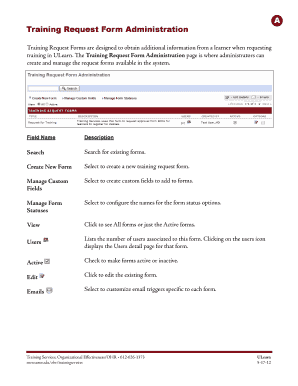
Get Training Request Form Administration A - Www1 Umn
How it works
-
Open form follow the instructions
-
Easily sign the form with your finger
-
Send filled & signed form or save
How to fill out the Training Request Form Administration A - Www1 Umn online
The Training Request Form Administration A is a vital tool designed for administrators to manage training requests effectively. This guide provides a step-by-step approach to filling out the form, ensuring a seamless process for all users.
Follow the steps to successfully complete your training request form.
- Click the ‘Get Form’ button to access the Training Request Form Administration A online.
- Identify the appropriate section where you can enter the title for the form. This title should be concise yet descriptive, as it will appear prominently in the selection process when attaching forms to learning objects.
- In the description field, provide text that is intended for administrators only. This helps to clarify the purpose of the form within the Training Request page.
- Enter clear instructions in the instructions section. These instructions will guide users on how to complete the form effectively and should be positioned at the top of the form.
- Select form owners by clicking the designated option. Form owners will have complete access to modify the form and its associated user submissions.
- Choose the default submission status from the provided options. This status will automatically update upon the user’s first submission of the form.
- Add any needed custom fields by clicking the ‘Add Custom Field’ link, ensuring the form meets your specific requirements.
- Rearrange the order of the fields if necessary by entering a numerical order in the designated section.
- Alter the display name of custom fields as needed. This allows you to tailor how they appear to users while maintaining functionality across different forms.
- Indicate whether a response is required for specific fields by checking the appropriate option. If checked, the form will not be submitted until these fields are completed.
- Finally, click the ‘Save’ button to ensure all your changes are recorded and the form is ready for use. You may choose to download, print, or share the completed form as necessary.
Start completing your Training Request Forms online today for efficient training management.
Industry-leading security and compliance
US Legal Forms protects your data by complying with industry-specific security standards.
-
In businnes since 199725+ years providing professional legal documents.
-
Accredited businessGuarantees that a business meets BBB accreditation standards in the US and Canada.
-
Secured by BraintreeValidated Level 1 PCI DSS compliant payment gateway that accepts most major credit and debit card brands from across the globe.


