Loading
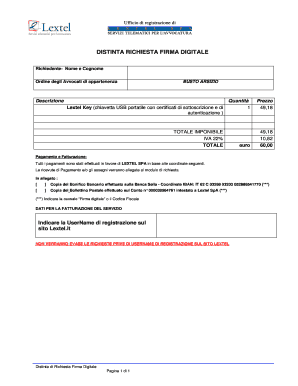
Get It Lextel Spa Distinta Richiesta Firma Digitale 2015-2025
How it works
-
Open form follow the instructions
-
Easily sign the form with your finger
-
Send filled & signed form or save
How to fill out the IT Lextel Spa Distinta Richiesta Firma Digitale online
Filling out the IT Lextel Spa Distinta Richiesta Firma Digitale is essential for obtaining a digital signature. This guide provides clear, step-by-step instructions to help users complete the form accurately and effectively.
Follow the steps to complete the form efficiently.
- Click ‘Get Form’ button to obtain the form and open it in the editor.
- Begin by filling in your personal information in the appropriate fields. You will need to provide your full name and surname, as well as the order of lawyers to which you belong.
- In the ‘Description’ section, select the item you are requesting: the Lextel Key, which is a portable USB stick containing the subscription and authentication certificates.
- Indicate the quantity of Lextel Keys you require and check the pricing information that appears.
- In the ‘Payment and Billing’ section, ensure you have made the necessary payments, and attach the relevant payment documents such as bank transfer or postal payment receipts to your request.
- Provide your registration username on the Lextel website. Note that requests without a username will not be processed.
- Fill in the required fields under ‘Quadro A’ for details about the Local Registration Authority and ensure all data is accurate.
- In ‘Quadro B’, input personal data for the holder, including date of birth, citizenship, and contact information. Ensure to include your email address and, if applicable, your certified email.
- Complete the information in ‘Quadro C’ about the service requested and the prices associated.
- If applicable, complete ‘Quadro D’ to provide details about any third-party involved in the request.
- Review the conditions in ‘Quadro E’ and acknowledge your agreement to these terms.
- Sign and date where indicated in ‘Quadro F’ for self-certification and ensure your signature is correctly placed.
- If applicable, fill out ‘Quadro G’ for the identification of the Local Registration Authority representative.
- In ‘Quadro H’, specify how you would like to receive your authentication credentials.
- Once all sections are completed, you may save your changes, download, print, or share the form as needed.
Complete your document online today for prompt processing!
Industry-leading security and compliance
US Legal Forms protects your data by complying with industry-specific security standards.
-
In businnes since 199725+ years providing professional legal documents.
-
Accredited businessGuarantees that a business meets BBB accreditation standards in the US and Canada.
-
Secured by BraintreeValidated Level 1 PCI DSS compliant payment gateway that accepts most major credit and debit card brands from across the globe.


