Loading
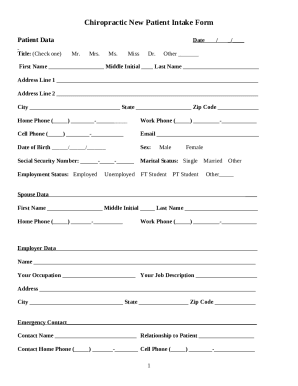
Get Samuels Chiropractic New Patient Intake Form 2021-2025
How it works
-
Open form follow the instructions
-
Easily sign the form with your finger
-
Send filled & signed form or save
How to fill out the Samuels Chiropractic New Patient Intake Form online
Filling out the Samuels Chiropractic New Patient Intake Form online is a straightforward process that allows new patients to share important health information conveniently and securely. This guide will provide clear, step-by-step instructions to help users complete the form efficiently.
Follow the steps to accurately complete your intake form.
- Click the 'Get Form' button to obtain the form and open it in the appropriate online tool.
- Begin by entering your personal data in the Patient Data section. This includes your title, name, address, contact numbers, and email. Ensure that all provided information is accurate.
- Fill out your date of birth and sex, and provide your social security number and marital status. This information is important for your healthcare records.
- Complete the Spouse Data section if applicable, or indicate 'N/A' if you do not have a spouse.
- In the Employment Data section, provide information about your current occupation, including your employer’s name, address, and your job description.
- For the Emergency Contact section, enter the contact name, your relationship to them, and their phone numbers.
- Indicate any medical conditions, surgeries, and allergies you have by checking the appropriate boxes in the Medical Conditions, Surgeries, and Allergies sections.
- In the Social History section, respond to questions about your lifestyle habits, including alcohol and tobacco use.
- Document your family medical history by indicating relevant conditions next to the appropriate family member labels.
- Provide details about your occupational activities. Select the option that best describes your job.
- Continue through the Review of Systems section, marking any symptoms you have experienced.
- If applicable, provide information on current medications, pregnancy status, symptoms onset, and reasons for your visit in the respective sections.
- Finally, review all the information you have entered to ensure accuracy. Once complete, you can save your changes, download, print, or share the form as necessary.
Complete your intake form online today for a seamless start to your chiropractic care.
Related links form
Industry-leading security and compliance
US Legal Forms protects your data by complying with industry-specific security standards.
-
In businnes since 199725+ years providing professional legal documents.
-
Accredited businessGuarantees that a business meets BBB accreditation standards in the US and Canada.
-
Secured by BraintreeValidated Level 1 PCI DSS compliant payment gateway that accepts most major credit and debit card brands from across the globe.


