Loading
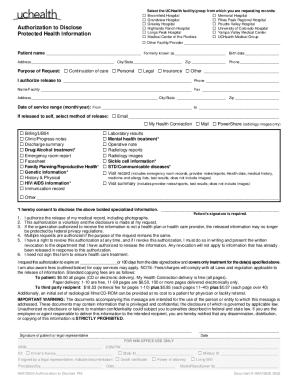
Get Medical Records Request - Uc Health
How it works
-
Open form follow the instructions
-
Easily sign the form with your finger
-
Send filled & signed form or save
How to fill out the Medical Records Request - UC Health online
This guide provides clear and concise instructions for users on how to accurately complete the Medical Records Request form for UC Health online. By following these steps, you can efficiently request your medical records while ensuring that all necessary information is included.
Follow the steps to successfully complete your request for medical records.
- Press the ‘Get Form’ button to obtain the Medical Records Request - UC Health form and open it within your preferred editor.
- Select the UCHealth facility or group from which you are requesting records by clicking the corresponding checkbox next to the name of the facility.
- Provide the patient’s full name, noting any former names where applicable. Enter the patient's birth date in the designated field.
- Fill in the patient's address, including city, state, and zip code, along with a contact phone number.
- Indicate the purpose of your request by checking the appropriate box, such as continuation of care, personal use, legal purposes, or insurance.
- In the section labeled ‘I authorize release to’, write down the name or facility that will receive the records, alongside their contact phone number.
- Include the recipient's address, ensuring you fill out all relevant fields, including city, state, and zip code.
- Enter the date of service range by specifying the start and end months and years.
- If you are requesting that the records be sent to yourself, select your preferred method of release by checking the appropriate box, such as email, mail, or other options.
- Next, specify the types of medical information you wish to request by checking the relevant boxes in the section that lists various records.
- If applicable, consent to disclose specialized information by signing the provided line next to the relevant statement.
- Ensure you understand the authorization statements and sign at the end of the form, indicating the date of your signature.
- After completing the form, review all the information carefully for accuracy. You will have the option to save changes, download, print, or share the completed form.
Take the next step toward accessing your medical records by filling out the Medical Records Request form online today.
Students may log on to MyHealthRecord to send a secure message and select the "Request Medical Records - Release of Information (ROI) eForm" option. If you are unable to access the records online, you may visit SHCS in person or call SHCS at (415) 476-6137 to request your records.
Industry-leading security and compliance
US Legal Forms protects your data by complying with industry-specific security standards.
-
In businnes since 199725+ years providing professional legal documents.
-
Accredited businessGuarantees that a business meets BBB accreditation standards in the US and Canada.
-
Secured by BraintreeValidated Level 1 PCI DSS compliant payment gateway that accepts most major credit and debit card brands from across the globe.


