Loading
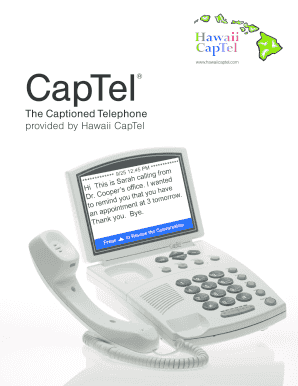
Get Hi A-fmhi-001 2015
How it works
-
Open form follow the instructions
-
Easily sign the form with your finger
-
Send filled & signed form or save
How to fill out the HI A-FMHI-001 online
This guide provides a detailed overview of how to fill out the HI A-FMHI-001 application form online for the CapTel service. Following these steps will help ensure accurate and efficient completion of your application.
Follow the steps to complete your application smoothly.
- Press the ‘Get Form’ button to access the application and open it in the editor.
- Begin filling out the form with your full name including last name, first name, and middle initial as prompted.
- Enter your shipping address. Ensure you do not use a P.O. Box for shipping.
- Provide your phone number and email address along with your age and age of onset hearing loss.
- Fill in your Social Security number and date of birth as required.
- Indicate your occupation, title, and place of work, as well as any organizations you are involved with.
- Indicate how you found out about the CapTel service by providing an answer in the designated space.
- Attach necessary documentation, such as a doctor's certificate or audiologist’s report, confirming your hearing loss.
- Answer the six liability and responsibility questions by checking ‘Yes’ or ‘No’ accordingly.
- Specify the degree of hearing loss and any technology you currently use.
- Indicate how you are currently communicating with hearing individuals on the telephone.
- Select where you will use the CapTel phone, whether at home or at work.
- Provide information regarding your current phone line and high-speed Internet availability.
- Choose the CapTel phone model you are interested in from the available options.
- Confirm whether you would like a free CapTel training session by selecting ‘Yes’ or ‘No’.
- Sign and date the application. If under 18, a parent or guardian's signature is required.
- Review all entries for accuracy before submitting.
- Once completed, save changes, and you may download, print, or share the form as needed.
Complete your HI A-FMHI-001 application online today to benefit from CapTel services.
Get form
Experience a faster way to fill out and sign forms on the web. Access the most extensive library of templates available.
Yes, a Hawaii tax return can be filed electronically. The state encourages electronic submissions for faster processing and enhanced accuracy. Utilizing platforms like uslegalforms makes this process straightforward, as they provide the necessary forms and filing options. Ensure that you have all required information at hand to expedite your electronic filing.
Get This Form Now!
Use professional pre-built templates to fill in and sign documents online faster. Get access to thousands of forms.
Industry-leading security and compliance
US Legal Forms protects your data by complying with industry-specific security standards.
-
In businnes since 199725+ years providing professional legal documents.
-
Accredited businessGuarantees that a business meets BBB accreditation standards in the US and Canada.
-
Secured by BraintreeValidated Level 1 PCI DSS compliant payment gateway that accepts most major credit and debit card brands from across the globe.


