Loading
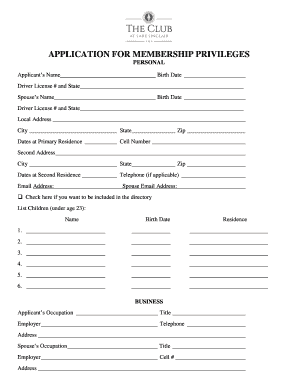
Get Ga The Club At Lake Sinclair Application For Membership Privileges
How it works
-
Open form follow the instructions
-
Easily sign the form with your finger
-
Send filled & signed form or save
How to fill out the GA The Club at Lake Sinclair Application for Membership Privileges online
This guide provides clear instructions for completing the GA The Club at Lake Sinclair Application for Membership Privileges online. It aims to help users navigate the various sections and fields of the application form efficiently.
Follow the steps to complete your application successfully.
- Click ‘Get Form’ button to obtain the application form and access it in the online editor.
- Begin filling out the personal information section. Enter the applicant’s name, birth date, and driver license number along with the state of issuance. Follow this by providing the spouse's name and details in the same format.
- Complete the local address section by entering your current residential address, including city, state, and zip code. Also, provide the dates of residence and your cell number.
- If applicable, fill out the second address section with the same details as in the local address section. Include a contact telephone number if available.
- In the email address fields, enter the applicant's email address and, if desired, the spouse’s email address.
- Indicate if you would like to be included in the directory by checking the appropriate box.
- List children under age 23 by filling out their names, birth dates, and residences in the provided table.
- Proceed to the business section. Provide details regarding the applicant’s occupation, title, employer, and employer telephone number. Include the employer’s address.
- Complete the spouse’s business information in the same format as the applicant’s details.
- Input your bank reference details by listing the name, address, and account number for two references.
- Enter the major credit card information including the name on the card, account number, expiration date, and security number.
- Fill out the social section by listing any current or former club memberships with the name of the club, address, and membership status.
- Provide personal references by completing the fields with names, addresses, phone numbers, and years known for three individuals.
- If applying for corporate membership, complete the corporate information section where applicable.
- Select your desired membership category by checking the appropriate option and entering the initiation deposit required.
- Indicate your preferred dues selection by checking the relevant box.
- Carefully read and acknowledge the terms and conditions as outlined in the agreement sections.
- Finalize your application by signing and dating it in the designated sections.
- Once the form is completed, you can save your changes, download, print, or share the form as needed.
Take the next step towards membership by completing your application online today.
Typically, social clubs require membership to access their facilities and activities. At GA The Club at Lake Sinclair, applying for membership privileges opens the door to exclusive events, amenities, and community gatherings. Membership also fosters a sense of belonging and enhances your social experience. Joining can transform your leisure time and create lasting connections.
Industry-leading security and compliance
US Legal Forms protects your data by complying with industry-specific security standards.
-
In businnes since 199725+ years providing professional legal documents.
-
Accredited businessGuarantees that a business meets BBB accreditation standards in the US and Canada.
-
Secured by BraintreeValidated Level 1 PCI DSS compliant payment gateway that accepts most major credit and debit card brands from across the globe.


