Loading
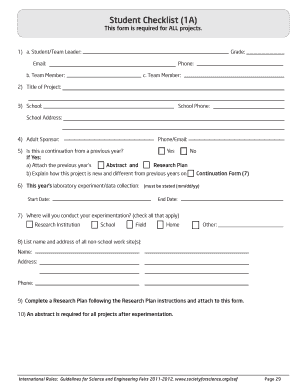
Get Instructions For Form 1099-misc (2019)internal Revenue Service
How it works
-
Open form follow the instructions
-
Easily sign the form with your finger
-
Send filled & signed form or save
How to fill out the Instructions For Form 1099-MISC (2019) Internal Revenue Service online
Filling out the Instructions For Form 1099-MISC is essential for reporting various types of income to the Internal Revenue Service. This guide provides a clear understanding of each section of the form and offers step-by-step guidance tailored to your needs for completing it online.
Follow the steps to accurately complete the form online.
- Click ‘Get Form’ button to obtain the form and open it in the editing tool.
- Begin filling out your information by entering the payer's details in the designated fields, including the name, address, and taxpayer identification number (TIN).
- Next, provide the recipient's information, which includes their name, address, and TIN. Ensure all information is accurate to avoid any issues.
- In the box labeled 'Nonemployee Compensation', enter the total amount of payments made to the recipient throughout the year. Double-check your calculations for accuracy.
- Complete additional boxes depending on the type of payment you need to report, referencing the instructions as needed to ensure all relevant amounts are reported correctly.
- If you are reporting federal income tax withheld, input this amount in the appropriate field.
- Review your entries for any errors and make necessary corrections. It is essential that your information is complete and accurate.
- Save your form regularly to prevent data loss. Once you have completed all sections, download the form for your records, or print a copy to submit to the IRS.
Complete your filing with confidence by utilizing this guide to fill out the form online.
The handwriting must be completely legible using black ink block letters to avoid processing errors. The IRS says, “Although handwritten forms are acceptable, they must be completely legible and accurate to avoid processing errors. Handwritten forms often result in name/TIN mismatches.”
Industry-leading security and compliance
US Legal Forms protects your data by complying with industry-specific security standards.
-
In businnes since 199725+ years providing professional legal documents.
-
Accredited businessGuarantees that a business meets BBB accreditation standards in the US and Canada.
-
Secured by BraintreeValidated Level 1 PCI DSS compliant payment gateway that accepts most major credit and debit card brands from across the globe.


