Loading
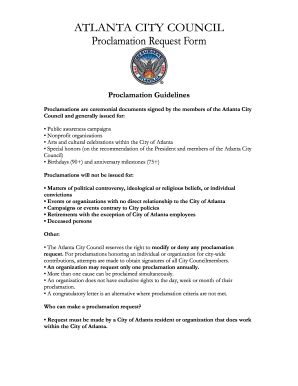
Get Ga Proclamation Request Form
How it works
-
Open form follow the instructions
-
Easily sign the form with your finger
-
Send filled & signed form or save
How to fill out the GA Proclamation Request Form online
Filling out the GA Proclamation Request Form online is a straightforward process designed to assist you in seeking ceremonial proclamations from the Atlanta City Council. This guide will provide you with clear instructions to ensure that your submission is complete and meets the necessary requirements.
Follow the steps to successfully complete the GA Proclamation Request Form online.
- Click the ‘Get Form’ button to access the proclamation request form and open it for editing.
- Enter today’s date in the designated field to indicate when you are submitting the form.
- Obtain and enter the name of the sponsoring councilmember. Ensure you have prior approval from the office of the council president or your city council representative’s office before submission.
- Provide the full name of the recipient, which can be an individual or an organization, in the specified field.
- Explain the reason for the proclamation request clearly in the provided space.
- Indicate whether this proclamation will be read during an Atlanta City Council meeting by selecting ‘Yes’ or ‘No’.
- If applicable, enter the name and date(s) of the day, week, month, or event to be proclaimed.
- Provide a minimum 200-word biography of the individual, organization, or group being honored. This information will be included in the ‘Whereas’ clauses of the proclamation.
- If applicable, include any prior honors or recognitions in the relevant section.
- Fill out your daytime contact number and your name as the person requesting the proclamation.
- Indicate whether the proclamation should be mailed or picked up by selecting ‘Yes’ or ‘No’. If it will be mailed, make sure to provide the mailing address.
- If the proclamation will be picked up, specify the date and time that you will come to collect it.
- After completing the form, remember to save your changes. You can then download, print, or share the form as needed.
Take the first step toward obtaining your proclamation by completing the GA Proclamation Request Form online today!
Related links form
Getting a proclamation from a mayor generally starts with filling out the GA Proclamation Request Form. Your request should clearly state the significance of your proposal and provide context. Remember to check with your local mayor's office for any specific submission guidelines they may have.
Industry-leading security and compliance
US Legal Forms protects your data by complying with industry-specific security standards.
-
In businnes since 199725+ years providing professional legal documents.
-
Accredited businessGuarantees that a business meets BBB accreditation standards in the US and Canada.
-
Secured by BraintreeValidated Level 1 PCI DSS compliant payment gateway that accepts most major credit and debit card brands from across the globe.


