Loading
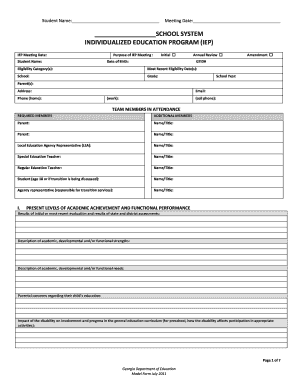
Get Ga Doe Iep Form 2011-2025
How it works
-
Open form follow the instructions
-
Easily sign the form with your finger
-
Send filled & signed form or save
How to fill out the GA DOE IEP Form online
Filling out the GA DOE IEP Form online is a crucial step in ensuring that students with disabilities receive the appropriate educational support they need. This guide provides clear, step-by-step instructions to help users navigate the form effectively.
Follow the steps to complete the GA DOE IEP Form online.
- Click the ‘Get Form’ button to obtain the GA DOE IEP Form and open it in your editor.
- Begin by entering the student's name, meeting date, and other identifying information at the top of the form. This includes the student's date of birth, school, grade, and school year.
- Specify the purpose of the IEP meeting by checking the appropriate box: Initial, Annual Review, or Amendment.
- Fill in the GTID number and eligibility categories in the designated fields to ensure accurate student identification.
- List the team members in attendance by entering their names and titles in the provided sections. Ensure that all required members are included.
- In the 'Present Levels of Academic Achievement and Functional Performance' section, provide details on academic strengths, needs, parental concerns, and how the disability impacts education.
- Consider special factors that may affect the student's educational performance. Answer each question regarding behavior, language proficiency, visual impairment, and technology needs.
- If applicable, complete the transition service plan section to address the student’s needs regarding their transition to postsecondary life or job readiness.
- Outline measurable annual goals and short-term objectives in the corresponding sections. Clearly specify the criteria for mastery and the method of evaluation for each goal.
- Indicate the necessary student supports that will be provided to help the student achieve their goals. This can include instructional accommodations and testing accommodations.
- Complete the assessment determination section, detailing which assessments the student will participate in and any accommodations needed.
- Detail special education services provided both within and outside of the general education classroom, including frequency and duration.
- If needed, specify any extended school year services.
- Document the notice of the IEP meeting and how parents were notified.
- Ensure you include the participation of parents in the IEP process, noting the documents they received and actions taken if they did not attend the meeting.
- Finally, review all entered information, make any necessary changes, and save your work. You can download, print, or share the completed form as needed.
Begin filling out the GA DOE IEP Form online today to ensure all students receive the support they need!
Filling out an IEP form requires careful consideration of your child’s needs and goals. Start by reviewing the GA DOE IEP Form thoroughly for specific sections on strengths, needs, and annual goals. Collaborating with educators during this process ensures that all relevant information is captured effectively.
Industry-leading security and compliance
US Legal Forms protects your data by complying with industry-specific security standards.
-
In businnes since 199725+ years providing professional legal documents.
-
Accredited businessGuarantees that a business meets BBB accreditation standards in the US and Canada.
-
Secured by BraintreeValidated Level 1 PCI DSS compliant payment gateway that accepts most major credit and debit card brands from across the globe.


