Loading
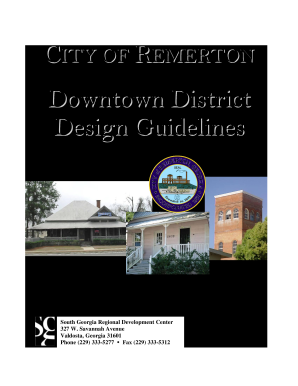
Get Ga Design Guidelines
How it works
-
Open form follow the instructions
-
Easily sign the form with your finger
-
Send filled & signed form or save
How to fill out the GA Design Guidelines online
This guide provides a comprehensive overview of the GA Design Guidelines, helping users navigate the process of filling out the form online. Whether you're a property owner or a developer, this user-friendly guidance aims to simplify the steps necessary for compliance.
Follow the steps to accurately complete your GA Design Guidelines online
- Click ‘Get Form’ button to obtain the GA Design Guidelines form and open it in the editor.
- Review the introduction carefully, as it outlines the purpose of the guidelines and gives context to the design requirements for the Remerton Downtown District.
- Proceed to the 'Design Review Process' section. Here, familiarize yourself with the five steps property owners must follow. Make a note of any necessary documentation you may need to prepare.
- In the following sections, ensure you understand the specific criteria for alterations, new constructions, and demolitions. Pay close attention to the general criteria to help you establish compliance for your project.
- Complete the relevant sections of the application for a Certificate of Appropriateness, making sure to provide any additional requested documentation such as scaled drawings and photographs that illustratively describe your project.
- Once all sections are filled out accurately, save your changes and consider downloading or printing the form for your records.
- Finally, review your application once more for completeness before submitting it. This ensures that your application is evaluated promptly.
Take the next step in preserving the history of Remerton by completing your GA Design Guidelines application online today.
In Georgia, calling yourself an interior designer may require meeting certain state regulations and licensing requirements. Adhering to the GA Design Guidelines will help you understand what credentials are necessary for this designation. It's important to ensure that you are compliant with state laws to maintain professionalism in the field.
Industry-leading security and compliance
US Legal Forms protects your data by complying with industry-specific security standards.
-
In businnes since 199725+ years providing professional legal documents.
-
Accredited businessGuarantees that a business meets BBB accreditation standards in the US and Canada.
-
Secured by BraintreeValidated Level 1 PCI DSS compliant payment gateway that accepts most major credit and debit card brands from across the globe.


