Loading
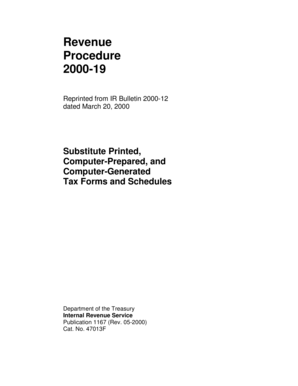
Get Publication 1167 (rev. 05-2000). Substitute Printed, Computer-prepared, And Computer-generated Tax
How it works
-
Open form follow the instructions
-
Easily sign the form with your finger
-
Send filled & signed form or save
How to use or fill out the Publication 1167 (Rev. 05-2000). Substitute Printed, Computer-Prepared, And Computer-Generated Tax online
This guide aims to assist users in effectively filling out the Publication 1167 (Rev. 05-2000), which pertains to substitute printed, computer-prepared, and computer-generated tax forms. Follow these clear steps to ensure that your submissions meet the required standards.
Follow the steps to successfully complete your form.
- Press the ‘Get Form’ button to access the form and open it in your document editor.
- Review the general instructions outlined in Chapter 1 of the publication. This includes understanding the purpose and scope of using substitute forms.
- Familiarize yourself with the components of the form, including the required specifications as laid out in Chapter 2. Ensure your form adheres to the defined guidelines.
- Fill out the necessary fields carefully, paying attention to legibility and formatting as described in Chapter 3. Use black ink and ensure the paper quality meets the standards specified.
- Consult the guidelines for any changes that can be made to the form without prior approval, as noted in Chapter 5. Make sure you do not deviate from the required format.
- Once you have completed filling out your form, review it for accuracy and completeness based on the guidelines provided in the publication.
- At this final stage, you have the option to save changes, download, print, or share your completed form as necessary.
Start completing your documents online for accurate and timely submissions.
If you do business with a company that pays you as an independent contractor, freelancer or gig worker (in other words, self-employed), or will be paid income such as interest or dividends, a company may request that you fill out and send a W-9 so they can accurately prepare a 1099 form, report the payments they make ...
Industry-leading security and compliance
US Legal Forms protects your data by complying with industry-specific security standards.
-
In businnes since 199725+ years providing professional legal documents.
-
Accredited businessGuarantees that a business meets BBB accreditation standards in the US and Canada.
-
Secured by BraintreeValidated Level 1 PCI DSS compliant payment gateway that accepts most major credit and debit card brands from across the globe.


