Loading
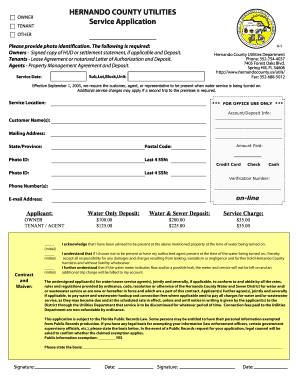
Get Fl Service Application
How it works
-
Open form follow the instructions
-
Easily sign the form with your finger
-
Send filled & signed form or save
How to fill out the FL Service Application online
This guide provides clear instructions on how to complete the FL Service Application online. Whether you are an owner, tenant, or agent, this step-by-step approach will help you navigate the process smoothly.
Follow the steps to complete your service application online.
- Click the 'Get Form' button to access the online FL Service Application. This will allow you to open the document in an editor for filling out.
- Select your role by identifying yourself as an owner, tenant, or other. This will guide the next steps and requirements specific to your situation.
- Provide photo identification. Owners must submit a signed copy of the HUD or settlement statement along with a deposit. Tenants need to include a lease agreement or a notarized letter of authorization along with a deposit. Agents must attach a property management agreement with the deposit.
- Enter the desired service date for the water connection. Make sure this date aligns with your needs to avoid delays.
- Fill in the service location which includes specific details such as sub, lot, block, and unit numbers to ensure accurate service delivery.
- Complete the customer name(s) and mailing address fields for account creation. Ensure all information is accurate for future correspondence.
- Provide your phone numbers and email address. This information is crucial for any communications regarding your service application.
- Select the type of deposit required for water or water and sewer services, and indicate the amount you are submitting. Choose your payment method: credit card, check, or cash.
- Review and initial the agreement and waiver section, acknowledging your responsibilities related to the service activation and any potential damage.
- Lastly, sign and date the application in the designated space before submitting. Make sure to review all entered information to ensure it is correct.
Complete your FL Service Application online today to ensure timely access to essential utilities.
Yes, you can serve FL 300 by mail if the other party agrees to this method of service. Make sure you comply with all requirements outlined in the Florida Rules of Civil Procedure. To enhance your understanding of the FL Service Application, consider using the resources offered on the US Legal forms platform.
Industry-leading security and compliance
US Legal Forms protects your data by complying with industry-specific security standards.
-
In businnes since 199725+ years providing professional legal documents.
-
Accredited businessGuarantees that a business meets BBB accreditation standards in the US and Canada.
-
Secured by BraintreeValidated Level 1 PCI DSS compliant payment gateway that accepts most major credit and debit card brands from across the globe.


