Loading
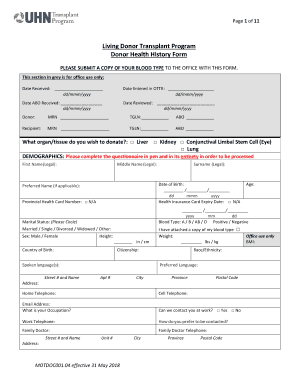
Get University Health Network Motdoc001 2018-2025
How it works
-
Open form follow the instructions
-
Easily sign the form with your finger
-
Send filled & signed form or save
How to fill out the University Health Network MOTDOC001 online
This guide provides a professional and comprehensive overview of how to effectively fill out the University Health Network MOTDOC001 online form. It aims to support users in ensuring that all required information is accurately provided to facilitate the living donor process.
Follow the steps to complete the form with ease.
- Begin by clicking the ‘Get Form’ button to obtain the University Health Network MOTDOC001 and open it in your preferred online editor.
- Carefully fill out the donor's information, starting with their legal first name, middle name, surname, and date of birth.
- Complete the demographic information section, including preferred name, age, provincial health card number, marital status, blood type, and sex.
- Input the physical details such as height and weight, as well as the home address, including street number, city, province, and postal code.
- Provide contact information, including home and cell phone numbers and email address.
- Detail the occupation and confirm whether the user can be contacted at work.
- If applicable, indicate if there is an intended recipient for the organ or tissue donation, and fill in their details.
- Answer all medical history questions thoroughly, noting any past surgeries, medications, allergies, and relevant family health history.
- Review each section, ensuring all questions are answered as accurately as possible.
- Affix your signature and the date to confirm accuracy of the information provided, and ensure that the required blood type document is attached.
- Finally, save your changes, and consider downloading, printing, or sharing the completed form.
Take the first step in becoming a donor by completing the MOTDOC001 online today.
To log into your account, enter your UPN and password. Your UPN is firstname.lastname@uhn.ca (replace uhn.ca with the appropriate domain if your user account is in a different one (e.g., @uhnresearch.ca, or @tc.lhins.on.ca.) Contact the UHN Digital Service Desk if you are unsure of your UPN.
Industry-leading security and compliance
US Legal Forms protects your data by complying with industry-specific security standards.
-
In businnes since 199725+ years providing professional legal documents.
-
Accredited businessGuarantees that a business meets BBB accreditation standards in the US and Canada.
-
Secured by BraintreeValidated Level 1 PCI DSS compliant payment gateway that accepts most major credit and debit card brands from across the globe.


