Loading
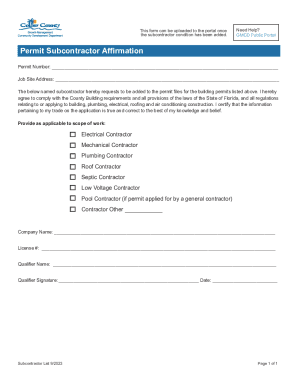
Get This Form Can Be Uploaded To The Portal Once
How it works
-
Open form follow the instructions
-
Easily sign the form with your finger
-
Send filled & signed form or save
How to fill out the This Form Can Be Uploaded To The Portal Once online
This guide provides clear instructions for completing the This Form Can Be Uploaded To The Portal Once. By following these steps, you can ensure that all the necessary information is accurately filled out and submitted correctly.
Follow the steps to complete the form easily.
- Press the ‘Get Form’ button to obtain the form and open it in the editor.
- Begin by entering the permit number in the designated field. Ensure this number is accurate to avoid any delays in processing your submission.
- Provide the job site address where the work will be performed. Double-check for accuracy to ensure correct identification of the project.
- Indicate the subcontractor's request to be added to the permit files by confirming your agreement to comply with the county building requirements and state laws.
- Select all applicable categories from the list of trades. Check the box next to 'Electrical Contractor,' 'Mechanical Contractor,' 'Plumbing Contractor,' 'Roof Contractor,' 'Septic Contractor,' 'Low Voltage Contractor,' or 'Pool Contractor,' depending on the nature of your work.
- Fill in the company name of the subcontractor submitting the request.
- Enter the license number associated with the company. This is crucial for verification purposes.
- Supply the qualifier name, indicating the person responsible for the work.
- The qualifier must sign on the appropriate line and include the current date to validate the submission.
- Once all fields are accurately filled out, ensure to save any changes made. You can then download, print, or share the form as required.
Complete your documents online today to facilitate a smooth submission process.
Uploading a File Through Your Browser Log in to the Client Portal and click the Files tab. Click Add a File. ... Select the file on your computer and click Open to upload it. ... Alternatively, you can drag and drop files into the file location to upload them. In the provided text box, input a file name. Click Save.
Industry-leading security and compliance
US Legal Forms protects your data by complying with industry-specific security standards.
-
In businnes since 199725+ years providing professional legal documents.
-
Accredited businessGuarantees that a business meets BBB accreditation standards in the US and Canada.
-
Secured by BraintreeValidated Level 1 PCI DSS compliant payment gateway that accepts most major credit and debit card brands from across the globe.


