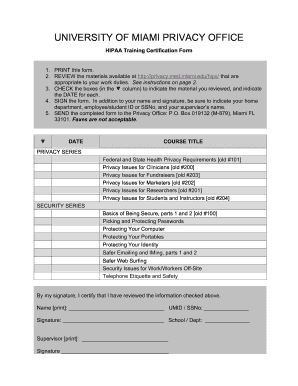
Get Fl Hipaa Training Certification Form 2007-2026
How it works
-
Open form follow the instructions
-
Easily sign the form with your finger
-
Send filled & signed form or save
How to fill out the FL HIPAA Training Certification Form online
Filling out the FL HIPAA Training Certification Form is an important step in ensuring compliance with health privacy regulations. This guide provides clear and supportive instructions for completing the form online, making the process straightforward for all users.
Follow the steps to complete the FL HIPAA Training Certification Form.
- Click ‘Get Form’ button to obtain the form and open it in your browser for online completion.
- Review the training materials relevant to your work duties by visiting the provided link to ensure you understand the content covered.
- Check the boxes in the designated column to indicate the training modules you have reviewed and enter the respective date for each.
- Sign the form by providing your printed name, signature, home department, employee or student ID, and your supervisor’s name.
- Once you have completed all the necessary fields and have verified your information, save your changes. You may then download, print, or share the completed form as necessary.
Complete your FL HIPAA Training Certification Form online today to stay compliant with health privacy regulations.
Filling out a HIPAA form involves carefully entering required information while ensuring that patient confidentiality is maintained. Start by reading the form instructions thoroughly and gather all necessary details beforehand. If you use platforms that provide the FL HIPAA Training Certification Form, you'll find helpful resources guiding you in completing these forms accurately.
Industry-leading security and compliance
-
In businnes since 199725+ years providing professional legal documents.
-
Accredited businessGuarantees that a business meets BBB accreditation standards in the US and Canada.
-
Secured by BraintreeValidated Level 1 PCI DSS compliant payment gateway that accepts most major credit and debit card brands from across the globe.


