Loading
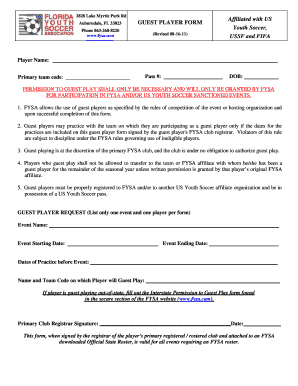
Get Fl Fysa Guest Player Form 2011-2025
How it works
-
Open form follow the instructions
-
Easily sign the form with your finger
-
Send filled & signed form or save
How to fill out the FL FYSA Guest Player Form online
This guide provides comprehensive instructions for filling out the FL FYSA Guest Player Form online. By following these steps, users can ensure that all required information is properly completed, facilitating a smooth experience for guest players.
Follow the steps to complete the FL FYSA Guest Player Form online.
- Press the ‘Get Form’ button to access the form and open it in your preferred document editor.
- Begin by entering the player’s name in the designated field. This should be the full name of the person who will be playing as a guest.
- Next, locate the 'Primary team code' section and input the team code associated with the player’s primary team. This information is essential for record-keeping.
- Fill in the 'Pass #' field, which refers to the player’s registration pass number. Ensure that this number is accurate to avoid any complications.
- Indicate the player's date of birth (DOB) in the respective section. Use the format MM/DD/YYYY for consistency.
- Under the 'GUEST PLAYER REQUEST' section, enter the name of the event that the player will be participating in. Limit this to one event per form.
- Specify the starting and ending dates of the event in the appropriate fields. Provide precise date information to ensure you meet the event requirements.
- List the dates of practice scheduled before the event in the designated area. Ensure these dates align with the player’s participation timeline.
- Input the name and team code of the team with which the player will guest play. This ensures clarity for the hosting organization.
- If the player is guest playing out-of-state, make sure to reference the need for the Interstate Permission to Guest Play form as mentioned in the instructions.
- Obtain the Primary Club Registrar's signature in the space provided. This signature validates the form for participation in the event.
- Finally, add the date of signing to confirm when the registrar approved the guest player request.
- Once you have filled out all required fields, save your changes, then download, print, or share the completed form as needed.
Complete the FL FYSA Guest Player Form online today to ensure a smooth registration process for your guest players.
Filling out Florida Form 82040 requires you to gather essential information first. This includes your personal details, the vehicle information, and the signatures needed. Take time to review each section carefully to avoid mistakes. If you need assistance, the FL FYSA Guest Player Form may provide useful insights into effective form completion.
Industry-leading security and compliance
US Legal Forms protects your data by complying with industry-specific security standards.
-
In businnes since 199725+ years providing professional legal documents.
-
Accredited businessGuarantees that a business meets BBB accreditation standards in the US and Canada.
-
Secured by BraintreeValidated Level 1 PCI DSS compliant payment gateway that accepts most major credit and debit card brands from across the globe.


