Loading
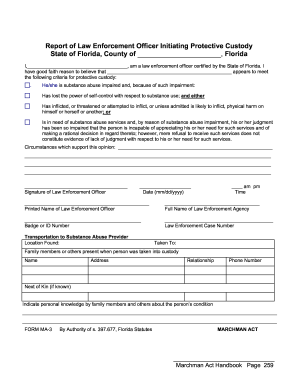
Get Fl Form Ma-3
How it works
-
Open form follow the instructions
-
Easily sign the form with your finger
-
Send filled & signed form or save
How to fill out the FL Form MA-3 online
The FL Form MA-3, also known as the Report of Law Enforcement Officer Initiating Protective Custody, is a critical document for law enforcement officers in Florida. This guide provides clear, step-by-step instructions for completing the form online, ensuring a smooth and accurate submission process.
Follow the steps to fill out the FL Form MA-3 online.
- Press the ‘Get Form’ button to access the FL Form MA-3. This will allow you to open the form in your preferred online editor.
- Begin by filling in the county name in the designated area at the top of the form. This is essential for identifying the jurisdiction in which the report is being filed.
- In the section labeled, 'I,', input the name of the law enforcement officer completing the form. Ensure that the name matches the identification used in other official documents.
- Next, among the provided criteria for protective custody, specify the details of the individual who is believed to be substance abuse impaired. Clearly articulate the reasons that justify this conclusion.
- In the circumstances section, provide comprehensive support for the opinion stated earlier. Document any relevant observations or incidents that substantiate the need for protective custody.
- Sign the form in the designated area to verify it was filled out accurately and to confirm authenticity.
- Fill in the date of the report, indicating the month, date, and year in mm/dd/yyyy format.
- Next, include the time (am/pm) when the report was completed.
- Print the name of the law enforcement officer below the signature area.
- Document the full name of the law enforcement agency to which you belong.
- Enter your badge or ID number in the allocated space for identification.
- Provide the law enforcement case number for reference and tracking.
- Indicate the location where the individual was found and the location they were transported to for substance abuse services.
- If applicable, list any family members or individuals present during the custody process, including their name, address, relationship, and phone number.
- If known, specify the next of kin, and document any personal knowledge the family members or others may have regarding the individual's condition.
- Once all parts of the form are completed, save the changes, and download, print, or share the FL Form MA-3 as needed.
Complete your documents online today for efficient processing.
Related links form
MA Form 3 should be filed with the Massachusetts Department of Revenue, primarily using the guidelines set for FL Form MA-3. Make sure to verify the correct mailing address based on your specific circumstances. It’s a good practice to refer to reputable sources such as the Massachusetts Department of Revenue or uslegalforms for the latest filing instructions.
Industry-leading security and compliance
US Legal Forms protects your data by complying with industry-specific security standards.
-
In businnes since 199725+ years providing professional legal documents.
-
Accredited businessGuarantees that a business meets BBB accreditation standards in the US and Canada.
-
Secured by BraintreeValidated Level 1 PCI DSS compliant payment gateway that accepts most major credit and debit card brands from across the globe.


