Loading
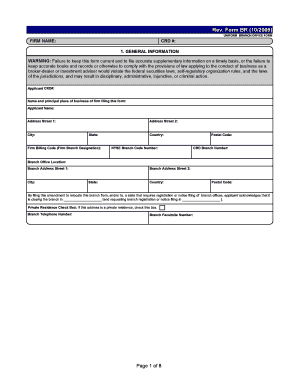
Get Uniform Branch Office Registration Form (form Br)iard
How it works
-
Open form follow the instructions
-
Easily sign the form with your finger
-
Send filled & signed form or save
How to use or fill out the Uniform Branch Office Registration Form (Form BR)IARD online
The Uniform Branch Office Registration Form (Form BR) is essential for broker-dealers and investment advisers to register or notify their branch offices effectively. This guide provides clear and supportive instructions on how to complete the form online, ensuring a smooth submission process.
Follow the steps to fill out the Uniform Branch Office Registration Form online.
- Click ‘Get Form’ button to obtain the form and open it in the editor.
- Provide your applicant CRD number, which will be prepopulated based on previous filings. Ensure your applicant name is correctly displayed as well.
- Enter the principal place of business address, including street address, city, state, country, and postal code. Ensure the details match official records.
- Complete the branch office address section with the street address, city, state, country, and postal code where the branch office is physically located.
- Select the registration or notice filing requirement for your branch office with the relevant self-regulatory organization (SRO) or jurisdiction.
- Indicate the type of branch office. Select either Broker-Dealer or Investment Adviser as appropriate.
- If applicable, provide information about the office of supervisory jurisdiction, including CRD branch numbers and the supervisor’s CRD number.
- List all types of financial activities conducted at the branch office, and provide any additional names under which these activities may be conducted.
- Fill out details regarding branch office arrangements, including any sharing agreements with other financial institutions.
- Complete the Section for associated individuals, entering the names and CRD numbers of registered individuals associated with the branch office at the time of filing.
- If you are filing this for an NYSE branch, provide additional NYSE-specific information, including anticipated date of opening and estimated costs.
- For branch closing or withdrawal, address the necessary sections and provide verification as required, including signatures.
- Review all entered information for accuracy and completeness before saving changes. You can then download, print, or share the completed form.
Ensure your branch office is registered correctly by completing the Uniform Branch Office Registration Form online today.
A “non-branch location” would be any location of the member, including but not limited to a main office, that does not qualify as a supervisory branch office, a limited supervisory branch office, or a non-supervisory branch office.
Industry-leading security and compliance
US Legal Forms protects your data by complying with industry-specific security standards.
-
In businnes since 199725+ years providing professional legal documents.
-
Accredited businessGuarantees that a business meets BBB accreditation standards in the US and Canada.
-
Secured by BraintreeValidated Level 1 PCI DSS compliant payment gateway that accepts most major credit and debit card brands from across the globe.


