Loading
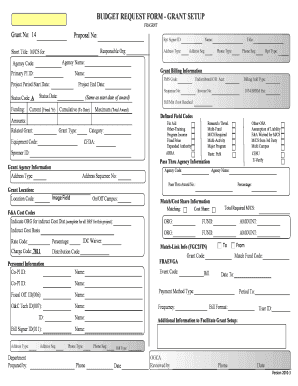
Get Budget Request Form - Grant Setup
How it works
-
Open form follow the instructions
-
Easily sign the form with your finger
-
Send filled & signed form or save
How to fill out the BUDGET REQUEST FORM - GRANT SETUP online
Completing the BUDGET REQUEST FORM - GRANT SETUP online can seem challenging, but this guide offers a comprehensive approach to help you navigate through each component of the form efficiently. Follow these detailed steps to ensure your budget request is properly filed.
Follow the steps to complete your budget request form accurately.
- Click the ‘Get Form’ button to retrieve the form and open it in the editor.
- Enter the grant number in the designated field to identify your specific grant. This is crucial for tracking and processing your request.
- Input your proposal number if applicable, ensuring it matches the relevant proposal documentation to maintain consistency.
- Provide the signer ID of the report. This identifies the individual responsible for signing off on this request.
- Specify the responsible organization. This should be the entity submitting the grant request.
- Fill in the short title and agency code that succinctly describe the purpose of the grant.
- Include your name and contact information, such as phone number and email address, to facilitate communication regarding the request.
- Outline the project period start and end dates, allowing reviewers to understand the duration of the requested funding.
- Enter current and cumulative amounts to provide a financial overview of the requested funding.
- Indicate the grant type details and any related grants that may impact funding allocation.
- Fill out the billing information including PMS code, invoice number, and any other required financial identifiers.
- Provide detailed matching and cost-sharing information to demonstrate financial responsibility and resource allocation.
- Review all fields for accuracy and completeness, ensuring that no information is omitted.
- Finally, save your changes, and choose to download, print, or share the form as necessary to complete your budget request submission.
Start filling your budget request form online today to ensure timely grant consideration.
How to Write a Grant Budget in 6 Steps Implement Systems of Internal Control to Prove Financial Transparency. Understand Your Funder's Requirements. 3 Work with Your Team to Estimate Realistic Costs. 4 Show The Funder Exactly What Their Grant Will Cover. 5 Compare Your Budget to Your Grant Narrative. 6 Check Your Work.
Industry-leading security and compliance
US Legal Forms protects your data by complying with industry-specific security standards.
-
In businnes since 199725+ years providing professional legal documents.
-
Accredited businessGuarantees that a business meets BBB accreditation standards in the US and Canada.
-
Secured by BraintreeValidated Level 1 PCI DSS compliant payment gateway that accepts most major credit and debit card brands from across the globe.


