Loading
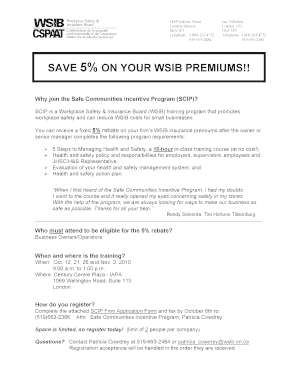
Get To View Application Form For Scip Training - Safe Communities ...
How it works
-
Open form follow the instructions
-
Easily sign the form with your finger
-
Send filled & signed form or save
How to fill out the To View Application Form For SCIP Training - Safe Communities online
Filling out the To View Application Form For SCIP Training is a straightforward process that enables your business to participate in a valuable training program aimed at enhancing workplace safety. This guide will provide you with step-by-step instructions to complete the form effectively and ensure you meet all necessary requirements.
Follow the steps to complete your application successfully.
- Click the ‘Get Form’ button to obtain the form and open it for editing. This step allows you to access the application form needed to proceed.
- Fill in your firm’s full legal name in the designated field. Ensure that this information matches your official business registration to avoid any discrepancies.
- Provide the trade name of your business if it is different from the legal name. This helps in correctly identifying your business within the program.
- Input your WSIB account number and firm number. This information is essential for verifying your business with the Workplace Safety and Insurance Board.
- Indicate your annual WSIB premium in the respective field. This should reflect the most recent premium amount applicable to your business.
- Enter the total number of employees currently working in your firm. Accurate information here is vital for determining eligibility.
- Answer the question regarding any other WSIB account numbers you maintain by selecting either 'yes' or 'no.' If applicable, provide the additional details as required.
- State whether you belong to a Business Association by selecting 'yes' or 'no.' This information may be relevant for eligibility criteria.
- Fill out your business address, including street address, city or town, province, and postal code. Ensure all information is correct for communication purposes.
- Provide your telephone number and fax number in the specified fields. This is important for follow-up communications regarding your application.
- Select your preferred training location from the options provided. This ensures that you are registered in the right venue for your training.
- Choose your preferred language for the training, selecting either English or French as indicated.
- If applicable, include the name of an additional participant who will accompany you to the training. This field is optional.
- Review the terms and conditions of participation carefully. Acknowledgment of these terms is crucial for eligibility.
- Sign and date the form in the designated areas. Ensure the name, title, and date are completed accurately.
- Finally, submit the completed form by fax or mail to Patricia Cowdrey at the specified address before the deadline.
Complete your application form online today to take your first step towards enhancing workplace safety.
Strategies for Crisis Intervention and Prevention - Revised (SCIP-R) is the OPWDD approved. program for training staff in the skills needed for prevention of and intervention in behavioral crises.
Industry-leading security and compliance
US Legal Forms protects your data by complying with industry-specific security standards.
-
In businnes since 199725+ years providing professional legal documents.
-
Accredited businessGuarantees that a business meets BBB accreditation standards in the US and Canada.
-
Secured by BraintreeValidated Level 1 PCI DSS compliant payment gateway that accepts most major credit and debit card brands from across the globe.


