Loading
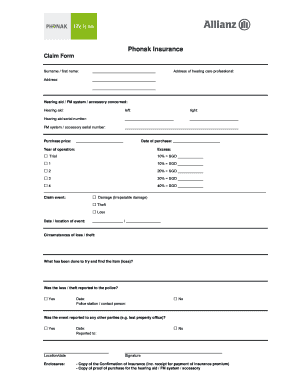
Get Sgclaim Formphonak Insurance.doc
How it works
-
Open form follow the instructions
-
Easily sign the form with your finger
-
Send filled & signed form or save
How to fill out the SGClaim FormPhonak Insurance.doc online
Filing a claim can be a straightforward process when you have the right guidance. This guide will walk you through each step of completing the SGClaim FormPhonak Insurance.doc online, ensuring that you provide the necessary information accurately and efficiently.
Follow the steps to complete your claim form smoothly.
- Click ‘Get Form’ button to access the claim form and open it in the editor.
- Begin by filling out your surname and first name in the designated fields at the top of the form. Ensure that you enter your full legal name as it appears on official documents.
- Next, provide your address in the specified section. This should include your street address, city, state, and zip code.
- Enter the address of your hearing care professional in the respective field. This is important for the insurance company to validate your claim.
- Indicate the hearing aid, FM system, or accessory you are claiming. For hearing aids, specify which is on the left and which is on the right.
- Input the hearing aid serial number. This number is usually located on the device and is vital for tracking and validating your product.
- For FM systems or accessories, provide the corresponding serial number as well.
- Document the purchase price of the item in the section provided. This ensures that the claim reflects the correct amount.
- Fill in the date of purchase of your hearing aid or accessory. A valid date is necessary for processing your claim.
- Select the year of operation and any applicable excess by marking the appropriate box, indicating the severity of the claim.
- Describe the claim event by selecting whether it was due to damage, theft, or loss. Be sure to provide as much detail as necessary.
- Provide the date and location of the event in the given fields.
- Elaborate on the circumstances surrounding the loss or theft in the designated section. Clear information can assist in the claim review process.
- Indicate what actions have been taken to recover the lost item and whether you reported the incident to the police. If yes, include the date and contact information for the police station.
- If the incident was reported to other parties, such as a lost property office, include those details as well.
- Attach any required enclosures, including a copy of the confirmation of insurance and proof of purchase for the hearing aid, FM system, or accessory.
- Finally, ensure that you provide your signature where indicated on the form to validate your claim submission.
- Once you have completed all sections, save your changes, and then choose to download, print, or share your form as needed.
Complete your SGClaim FormPhonak Insurance.doc online today to ensure a smooth claims process.
The app will connect you to a hearing care professional . Click on “Accept” to accept the call from your hearing care professional. If you have an Android smartphone click on “OK” to allow the myPhonak app to make and manage myPhonak calls.
Industry-leading security and compliance
US Legal Forms protects your data by complying with industry-specific security standards.
-
In businnes since 199725+ years providing professional legal documents.
-
Accredited businessGuarantees that a business meets BBB accreditation standards in the US and Canada.
-
Secured by BraintreeValidated Level 1 PCI DSS compliant payment gateway that accepts most major credit and debit card brands from across the globe.


