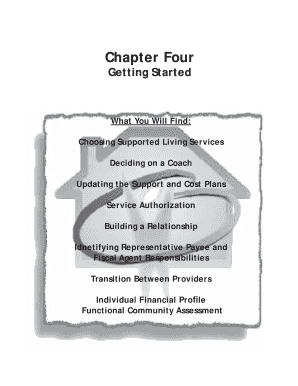
Get Fl Chapter Four
How it works
-
Open form follow the instructions
-
Easily sign the form with your finger
-
Send filled & signed form or save
How to fill out the FL Chapter Four online
Filling out the FL Chapter Four is an important step for individuals transitioning to supported living in Florida. This guide provides clear instructions on how to complete each section of the form accurately and efficiently.
Follow the steps to complete the form online.
- Press the 'Get Form' button to access the FL Chapter Four online form and open it in the editor.
- Review the introductory information provided at the beginning of the form to understand the purpose and importance of supported living services.
- In the section for choosing supported living services, select the appropriate options that reflect the individual's needs and preferences.
- Identify and decide on a supported living coach by reviewing provided materials about potential coaches and gathering support from family or advocates as needed.
- Update the support and cost plans by providing all required information to the support coordinator for necessary amendments before choosing a coach.
- Fill out the service authorization section once the plans have been updated and approved, noting the effective date of services to be initiated.
- As the supported living coach begins their role, document initial information about the individual, including demographic and health profiles, as well as preferences.
- Complete the Individual Financial Profile and Functional Community Assessment to provide a detailed understanding of the individual's financial situation and capabilities.
- Review all filled sections for accuracy and completeness before submitting the form. Ensure any required signatures are included.
- Once completed, users can save changes, download, print, or share the form as needed.
Start your transition to supported living by completing the FL Chapter Four online today.
The timeframe for a simplified dissolution of marriage in Florida can vary, but it generally takes around 30 to 45 days once you file the necessary paperwork. According to FL Chapter Four, if everything is in order and both parties agree, the process can be completed relatively quickly. However, delays may occur if there are issues with the documentation or if either party has questions. Utilizing resources like uslegalforms may help expedite your filing and ensure expedient completion.
Industry-leading security and compliance
-
In businnes since 199725+ years providing professional legal documents.
-
Accredited businessGuarantees that a business meets BBB accreditation standards in the US and Canada.
-
Secured by BraintreeValidated Level 1 PCI DSS compliant payment gateway that accepts most major credit and debit card brands from across the globe.


