Loading
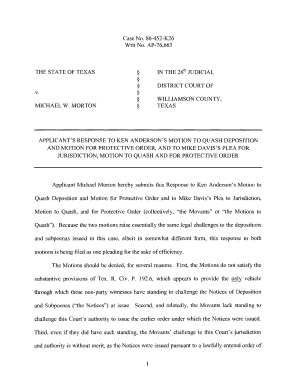
Get In The 26 " Judicial
How it works
-
Open form follow the instructions
-
Easily sign the form with your finger
-
Send filled & signed form or save
How to fill out the IN THE 26 " JUDICIAL online
Filling out the IN THE 26 " JUDICIAL form online is an essential process in navigating legal procedures efficiently. This guide will provide detailed, step-by-step instructions to help you complete the form correctly, ensuring you understand each component and requirement.
Follow the steps to fill out the IN THE 26 " JUDICIAL form online effectively.
- Click ‘Get Form’ button to obtain the form and open it in the editor.
- Begin with the case information section. Fill in the case number and names of the parties involved as specified at the top of the form. Make sure to double-check that all details are accurate.
- Proceed to the body of the document. In this section, provide a clear statement outlining the response being made. Detail any motions being addressed, ensuring that you accurately reference the motions’ titles and any relevant dates.
- Move to the background section. Here, you should summarize the relevant procedural history that led to this response. Include specific dates and important actions taken by the parties.
- In the argument section, clearly articulate the key reasons why the motions in question should be denied. Provide legal references and relevant case law as necessary to support your claims.
- Finish by detailing any requests you have to the court. This may include specific requests for actions to be taken regarding the motions referenced.
- Conclude the document with your signature, printed name, and contact information. Ensure that you are abiding by the rules of the court regarding the filing of documents.
- Finally, review your completed form thoroughly. Once satisfied with all entries and information, proceed to save changes, download, print, or share the form as needed.
Start filling out your documents online to ensure prompt and efficient processing.
Industry-leading security and compliance
US Legal Forms protects your data by complying with industry-specific security standards.
-
In businnes since 199725+ years providing professional legal documents.
-
Accredited businessGuarantees that a business meets BBB accreditation standards in the US and Canada.
-
Secured by BraintreeValidated Level 1 PCI DSS compliant payment gateway that accepts most major credit and debit card brands from across the globe.


