Loading
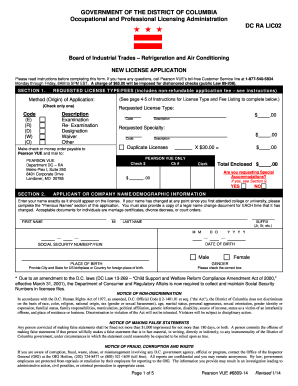
Get Dc Ra Lic02 2014-2026
How it works
-
Open form follow the instructions
-
Easily sign the form with your finger
-
Send filled & signed form or save
How to fill out the DC RA LIC02 online
Filling out the DC RA LIC02 form online can seem daunting, but this guide will walk you through each step with clarity and support. This new license application is essential for those seeking a professional license in refrigeration and air conditioning in Washington, D.C.
Follow the steps to fill out the DC RA LIC02 form effectively.
- Click the ‘Get Form’ button to obtain the form and open it in the editor.
- Begin with Section 1 to choose the requested license type and fees. Carefully select one method of application from the options provided and indicate the corresponding code.
- In Section 2, fill in your name and demographic information exactly as you want it to appear on the license. Include first name, middle initial, last name, date of birth, social security number or FEIN, gender, and place of birth.
- If applicable, complete Section 3 regarding any previous names. Attach legal name change documents as necessary.
- Provide your home address in Section 4A and, if applicable, your business address in Section 4B. Be sure to include a street address, city, state, and zip code.
- Choose your preferred mailing address in Section 4C by marking the appropriate box.
- In Section 5A, list all professional schools attended in reverse chronological order. Provide details like the school name, city, state, country, number of hours completed, date of graduation, and type of degree or certificate.
- Continue to Section 5B and document your work experience since graduation. Again, list entries in reverse chronological order and provide information as specified.
- In Section 5C, record any professional licenses held in other states or jurisdictions. Complete all fields accurately.
- Section 6 contains important questions requiring your candid responses. Review each question carefully and answer honestly.
- Sign and date the applicant affidavit in Section 7. Ensure that you have all necessary signatures, including that of a notary public if required.
- Lastly, in Section 9, check off all necessary supporting documents and ensure they are included with your application package.
- Once you've completed the form, proceed to save any changes, download a copy for your records, print, or share the filled-out form as necessary.
Take the next step in your professional journey by completing the DC RA LIC02 form online today.
Filing your DC personal property tax return online involves accessing the DC government’s online tax portal. From there, you can complete the necessary forms and submit your return electronically. The DC RA LIC02 feature simplifies this process, offering guidance and ensuring you meet all requirements efficiently.
Industry-leading security and compliance
US Legal Forms protects your data by complying with industry-specific security standards.
-
In businnes since 199725+ years providing professional legal documents.
-
Accredited businessGuarantees that a business meets BBB accreditation standards in the US and Canada.
-
Secured by BraintreeValidated Level 1 PCI DSS compliant payment gateway that accepts most major credit and debit card brands from across the globe.


