Loading
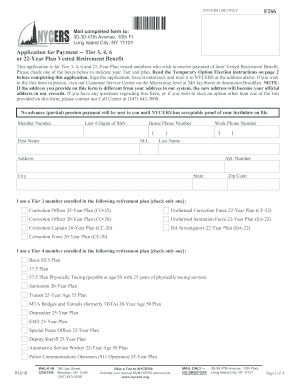
Get F521 Application For Service Retirement Tier 2, 3, 4 And 6 ...
How it works
-
Open form follow the instructions
-
Easily sign the form with your finger
-
Send filled & signed form or save
How to fill out the F521 application for service retirement Tier 2, 3, 4 and 6 online
Filling out the F521 application for service retirement is a crucial step in securing your retirement benefits. This guide will provide you with detailed instructions on how to accurately complete the form online.
Follow the steps to successfully complete your application.
- Press the ‘Get Form’ button to download the application form and open it in your preferred document editor.
- Begin by entering your member number and the last four digits of your Social Security number. Ensure that you also provide your home and work phone numbers.
- Provide your personal information by filling in your first name, middle initial, last name, and address, including the apartment number, city, state, and zip code.
- Select your tier and corresponding retirement plan from the options provided. Make sure to check only one box to indicate your specific membership tier.
- If applicable, indicate whether you are returning to work, and review the post-retirement death benefit information.
- Choose one of the two temporary options for your retirement benefit. If selecting a Joint-and-Survivor option, provide the required information about your designated beneficiary.
- Fill out the beneficiary details for either the Joint-and-Survivor or Ten-Year Certain option, ensuring you provide all necessary information such as name, Social Security number, and relationship.
- Complete the section on federal tax withholding by selecting your preferred option for tax deductions from your payments.
- Review all the information you have provided to ensure accuracy. Make any necessary corrections.
- Sign and date the application at the bottom, ensuring it is notarized before submission.
- Save your changes, and then download or print your completed form for mailing to NYCERS at the specified address.
Complete your F521 application online today to secure your retirement benefits.
Related links form
2023–24 Income thresholds Family statusBase tierTier 2Single$93,000 or less$108,001 – $144,000Family$186,000 or less$216,001 – $288,000
Industry-leading security and compliance
US Legal Forms protects your data by complying with industry-specific security standards.
-
In businnes since 199725+ years providing professional legal documents.
-
Accredited businessGuarantees that a business meets BBB accreditation standards in the US and Canada.
-
Secured by BraintreeValidated Level 1 PCI DSS compliant payment gateway that accepts most major credit and debit card brands from across the globe.


