Loading
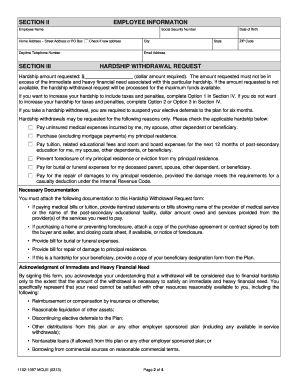
Get Section I Hardship Withdrawal Instructions - Cuna Mutual Group
How it works
-
Open form follow the instructions
-
Easily sign the form with your finger
-
Send filled & signed form or save
How to fill out the SECTION I HARDSHIP WITHDRAWAL INSTRUCTIONS - CUNA Mutual Group online
Filling out the SECTION I Hardship Withdrawal Instructions form from CUNA Mutual Group is an essential process for those seeking to withdraw funds from their retirement account due to financial hardship. This guide provides clear, step-by-step instructions designed to assist users in completing the form correctly and efficiently.
Follow the steps to complete the Hardship Withdrawal Request form.
- Click the ‘Get Form’ button to access the hardship withdrawal request form and open it in your preferred editor.
- Carefully review the instructions listed on the form, ensuring that you meet the requirements for a hardship withdrawal. Make sure you understand the circumstances under which hardship withdrawals can be granted.
- Fill out the Employee Information section, providing your name, home address, social security number, daytime telephone number, date of birth, email address, and confirming any address change.
- In the Hardship Withdrawal Request section, indicate the hardship amount you are requesting. Ensure that this amount aligns with the immediate needs defined in the form.
- Select the applicable hardship reason from the list provided, checking the box next to the reason that applies to your situation.
- Gather and attach necessary documentation that supports your withdrawal request. This may include bills, purchase agreements, or any other required paperwork as specified in the instructions.
- Complete the Withholding Directive section by selecting one of the three provided options regarding how you wish taxes to be handled, ensuring to consult your tax advisor if needed.
- Indicate your preferred payment method in the Payment Directive section. Fill in the necessary bank information if opting for electronic funds transfer (EFT), or choose check if preferable.
- In the Deferral Election Directive, acknowledge that you are changing your deferral election to zero and understand the implications of this decision.
- Sign and date the Participant’s Signature section to confirm your understanding of the conditions surrounding the hardship withdrawal.
- Complete the Co-Plan Administrator section if required, and ensure they sign and date the form.
- Retain a copy for your records and submit the completed form along with the required documentation to the Co-Plan Administrator at the address or via email provided in the form.
Take action today by completing the hardship withdrawal request form online to access your retirement funds.
That said, an employer cannot rely on an employee's representation of their need if the employer knows for a fact that the employee has other resources at their disposal that can cover the need. In this case, the employer may deny the hardship withdrawal.
Industry-leading security and compliance
US Legal Forms protects your data by complying with industry-specific security standards.
-
In businnes since 199725+ years providing professional legal documents.
-
Accredited businessGuarantees that a business meets BBB accreditation standards in the US and Canada.
-
Secured by BraintreeValidated Level 1 PCI DSS compliant payment gateway that accepts most major credit and debit card brands from across the globe.


