Loading
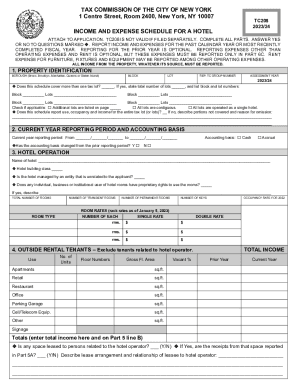
Get Application Forms And Instructions - Nyc.gov
How it works
-
Open form follow the instructions
-
Easily sign the form with your finger
-
Send filled & signed form or save
How to fill out the Application Forms And Instructions - NYC.gov online
Navigating the Application Forms And Instructions for NYC.gov can be straightforward with the right guidance. This comprehensive guide offers step-by-step instructions tailored to help users complete the Income and Expense Schedule for a Hotel form effectively.
Follow the steps to complete your application form accurately.
- Press the ‘Get Form’ button to obtain the form and open it in your preferred online document editor.
- Begin by identifying your property. Fill in the required fields for the borough, block, lot, TC group number, and assessment year. Ensure you answer the yes/no questions accurately and provide additional details if your schedule covers multiple tax lots.
- Next, specify the current reporting period. Enter the start and end dates for the fiscal year in question, and indicate if there has been a change in accounting basis by selecting either cash or accrual.
- In the hotel operation section, enter the name of your hotel and fill in the relevant details about hotel management, room types, and occupancy rates. Note any proprietary rights associated with hotel room users.
- For outside rental tenants, specify the number of units and floor numbers for each type of space (apartments, retail, etc.). Fill in the gross floor area and provide income details as required.
- Complete the income section by detailing departmental income sources such as rooms, food and beverage, and other services. Sum these amounts in the total operating income field.
- Document all expenses across various categories by providing comprehensive figures for departmental expenses, undistributed operating expenses, and fixed expenses. Sum all relevant expenses to get total expenses before taxes.
- Recapitulate your financials by calculating net operating income before real estate taxes and net income after real estate taxes.
- Provide information about furniture, fixtures, and equipment, including costs and reserves, as well as lease information concerning any land or building leases relevant to your hotel.
- After filling out the form, review all your entries for accuracy. You can then save changes, download a copy, print the completed form, or share it as needed.
Start completing your Application Forms online now to ensure timely submission.
1. Work Permits are usually requested once the initial Job Filing is approved by the DOB. For Professional Certification Job Filings, the Work Permit request can be made at the same time as the Job Filing.
Industry-leading security and compliance
US Legal Forms protects your data by complying with industry-specific security standards.
-
In businnes since 199725+ years providing professional legal documents.
-
Accredited businessGuarantees that a business meets BBB accreditation standards in the US and Canada.
-
Secured by BraintreeValidated Level 1 PCI DSS compliant payment gateway that accepts most major credit and debit card brands from across the globe.


