Loading
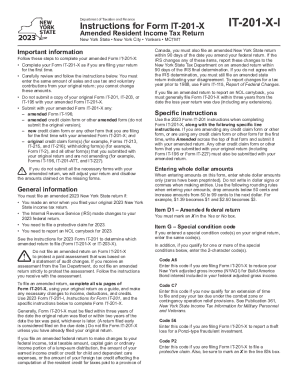
Get Ny Dtf It-201-x-i 2022-2025
How it works
-
Open form follow the instructions
-
Easily sign the form with your finger
-
Send filled & signed form or save
How to fill out the NY DTF IT-201-X-I online
This guide provides clear instructions on how to fill out the NY DTF IT-201-X-I form for an amended resident income tax return. Whether you are making corrections or updating your tax information, this resource will support you in completing the form accurately.
Follow the steps to complete your amended form IT-201-X online.
- Press the ‘Get Form’ button to access the IT-201-X form and open it in your preferred online editing tool.
- Fill out the form as if you are filing your return for the first time. Ensure that you maintain the same amounts for sales and use tax as reported on your original return.
- Mark an X in the Yes or No box for Item D1, indicating whether you are also filing an amended federal return.
- If applicable, enter any special condition codes on Item G that you had on your original return.
- For Line 34, choose between the standard deduction or itemized deduction and enter the appropriate amount.
- On Lines 59 and 60, enter the same amounts for sales or use tax and voluntary contributions reported on your original return.
- Complete Lines 76 and 78, indicating the amounts paid with your original return and any overpayment.
- Select your refund option on Line 80, choosing between direct deposit or a paper check for your refund.
- Fill out Line 81 to indicate any amount owed, if applicable.
- Enter account information on Line 82 if you choose to use electronic funds withdrawal for payment.
- Confirm all information is accurate, review the completed form, and then save your changes, or proceed to download, print, or share the form.
Complete your documents online and ensure your tax return is accurate and up-to-date.
Amending Returns Electronically Select the period for which you want to submit an amended return for under "Recent Periods" tab. Select "File, Amend, or Print a Return" under the "I Want To" column. Select "Amend Return" under the "I Want To" column.
Industry-leading security and compliance
US Legal Forms protects your data by complying with industry-specific security standards.
-
In businnes since 199725+ years providing professional legal documents.
-
Accredited businessGuarantees that a business meets BBB accreditation standards in the US and Canada.
-
Secured by BraintreeValidated Level 1 PCI DSS compliant payment gateway that accepts most major credit and debit card brands from across the globe.


