Loading
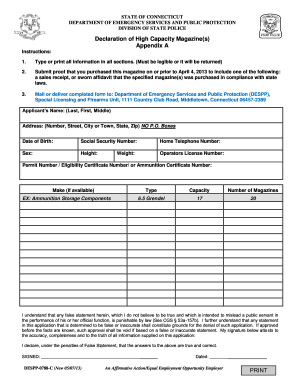
Get Ct Despp-0788-c 2013-2026
How it works
-
Open form follow the instructions
-
Easily sign the form with your finger
-
Send filled & signed form or save
How to fill out the CT DESPP-0788-C online
The CT DESPP-0788-C is a crucial document for declaring high-capacity magazines in compliance with Connecticut state laws. This guide provides clear, step-by-step instructions to help users complete the form accurately and efficiently.
Follow the steps to fill out the CT DESPP-0788-C online.
- Press the ‘Get Form’ button to access the form and open it in the designated editor.
- Type or print all information in each section, ensuring that your entries are legible to prevent the form from being returned.
- Provide proof of purchase for the magazine by including either a sales receipt or a sworn affidavit stating that the specified magazine(s) was purchased in compliance with state laws.
- Fill in your name in the format: Last name, First name, Middle name.
- Enter your complete address, including the number, street, city or town, state, and zip code. Note: P.O. Boxes are not allowed.
- Indicate your date of birth.
- Optionally, provide your social security number to help prevent misidentification.
- Fill in your sex, height, weight, home telephone number, and motor vehicle operator’s license number and state.
- Input your permit number, eligibility certificate number, or ammunition certificate number.
- List the make, type, capacity, and number of magazines you are declaring, ensuring the information is consistent and accurate.
- Read the declaration statement carefully, then sign and date the form to attest to its accuracy and completeness.
- Once completed, save the changes you've made, and then you can download, print, or share the form as needed.
Complete your CT DESPP-0788-C form online today for a smooth submission process.
Denial of a pistol permit in Connecticut can occur for various reasons. Common factors include felony convictions, mental health issues, or failure to meet residency or age requirements. It's important to note that the CT DESPP-0788-C form assesses these areas comprehensively. Understanding these criteria can help you better prepare before applying.
Industry-leading security and compliance
US Legal Forms protects your data by complying with industry-specific security standards.
-
In businnes since 199725+ years providing professional legal documents.
-
Accredited businessGuarantees that a business meets BBB accreditation standards in the US and Canada.
-
Secured by BraintreeValidated Level 1 PCI DSS compliant payment gateway that accepts most major credit and debit card brands from across the globe.


