Loading
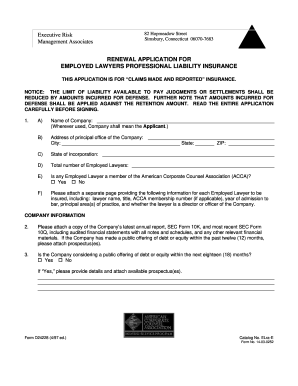
Get Ct D24228 1997
How it works
-
Open form follow the instructions
-
Easily sign the form with your finger
-
Send filled & signed form or save
How to fill out the CT D24228 online
The CT D24228 is an essential form for professionals seeking employed lawyers' professional liability insurance. This guide will walk you through the online completion of this form, ensuring you provide the necessary information accurately and effectively.
Follow the steps to complete the form online.
- Press the ‘Get Form’ button to access the form and open it in your preferred online editor.
- Begin by providing the name of the company, the address of its principal office, and the state of incorporation in the designated fields.
- Enter the total number of employed lawyers associated with the company. Confirm whether any employed lawyer is a member of the American Corporate Counsel Association (ACCA) by selecting 'Yes' or 'No'.
- Attach a separate document with detailed information for each employed lawyer to be insured, including their names, titles, ACCA membership numbers, bar admission years, principal practice areas, and if they are a director or officer.
- Attach copies of the company's latest annual report, SEC Form 10K, and SEC Form 10Q, along with any relevant financial materials.
- Indicate if the company is considering a public offering within the next eighteen months and provide any available prospectuses.
- Fill in the areas of law that account for more than five percent of the total work done by employed lawyers, noting the number of lawyers in each area.
- Answer questions regarding the issuance of written legal opinions by employed lawyers, their involvement in financial statement preparation, and representation of employees, detailing as necessary.
- Provide any changes in policies or procedures regarding newly hired lawyers, training, and other relevant topics since the last application submission.
- Detail any claims or disciplinary actions against employed lawyers and provide information about existing professional liability insurance carried by the company.
- Specify the coverage and retention being requested for renewal, along with any necessary explanations.
- Ensure that the authorized agent of the applicant signs the form at the end.
- Once completed, you can save your changes, download the form, print it, or share it as necessary.
Complete your CT D24228 form online today to ensure your coverage is timely and comprehensive.
Get form
Experience a faster way to fill out and sign forms on the web. Access the most extensive library of templates available.
Yes, you can file your CT tax return online. This option offers convenience and facilitates faster processing. Ensure you use reliable software that adheres to CT D24228 standards for a smooth filing experience. Online filing not only saves time but also minimizes the chances of making mistakes.
Get This Form Now!
Use professional pre-built templates to fill in and sign documents online faster. Get access to thousands of forms.
Industry-leading security and compliance
US Legal Forms protects your data by complying with industry-specific security standards.
-
In businnes since 199725+ years providing professional legal documents.
-
Accredited businessGuarantees that a business meets BBB accreditation standards in the US and Canada.
-
Secured by BraintreeValidated Level 1 PCI DSS compliant payment gateway that accepts most major credit and debit card brands from across the globe.


