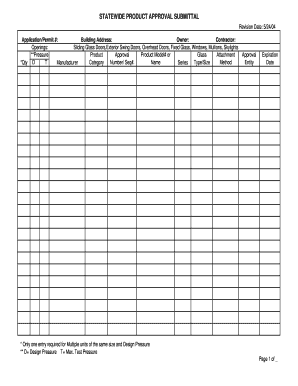
Get Fl Statewide Product Approval Submittal 2004-2025
How it works
-
Open form follow the instructions
-
Easily sign the form with your finger
-
Send filled & signed form or save
Tips on how to fill out, edit and sign FL Statewide Product Approval Submittal online
How to fill out and sign FL Statewide Product Approval Submittal online?
Get your online template and fill it in using progressive features. Enjoy smart fillable fields and interactivity.Follow the simple instructions below:
The era of troubling intricate legal and tax documents has passed. With US Legal Forms, the task of completing official paperwork is stress-free. A robust editor is readily accessible, providing you with a variety of helpful tools for filling out a FL Statewide Product Approval Submittal. The subsequent suggestions, along with the editor, will guide you through the entire procedure.
We simplify the process of completing any FL Statewide Product Approval Submittal. Take advantage of it now!
- Click on the orange Get Form button to start editing.
- Activate the Wizard mode in the top toolbar to acquire additional guidance.
- Fill in every editable field.
- Ensure the information you provide for the FL Statewide Product Approval Submittal is current and precise.
- Add the date to the document using the Date feature.
- Press the Sign icon to create a signature. You will have 3 options; typing, drawing, or uploading one.
- Double-check that every field has been filled out accurately.
- Choose Done in the top right corner to finalize the form. There are multiple methods to obtain the document: instant download, an email attachment, or as a physical copy through the mail.
How to Modify Get FL Statewide Product Approval Submission 2004: Personalize Forms Online
Utilize our extensive online document editor while organizing your forms. Finalize the Get FL Statewide Product Approval Submission 2004, focusing on the most crucial aspects, and effortlessly make any further necessary alterations to its content.
Completing forms electronically is not just efficient but also provides an opportunity to modify the sample according to your requirements. If you’re about to handle the Get FL Statewide Product Approval Submission 2004, think about finishing it with our powerful online editing tools. Whether you make a typographical error or input the necessary information in the incorrect section, you can swiftly amend the document without needing to restart from the beginning as you would during manual completion. Additionally, you can highlight the key information in your paperwork by accentuating particular sections with colors, underlining them, or encircling them.
Follow these straightforward and quick steps to complete and modify your Get FL Statewide Product Approval Submission 2004 online:
Our robust online tools are the most efficient means to complete and personalize the Get FL Statewide Product Approval Submission 2004 according to your specifications. Utilize it to manage personal or business documents from any location. Access it in a browser, make modifications to your documents, and revisit them at any time in the future - they will all be securely stored in the cloud.
- Launch the file in the editor.
- Input the required information in the empty fields using Text, Check, and Cross tools.
- Follow the document navigation to avoid overlooking any essential fields in the sample.
- Encircle some of the vital details and append a URL to it if needed.
- Utilize the Highlight or Line tools to underscore the most important facts.
- Choose colors and thickness for these lines to enhance the professional appearance of your sample.
- Delete or obscure the information you wish to keep hidden from others.
- Replace sections of content that contain errors and input the text you require.
- Conclude editing with the Done option once you verify everything is accurate in the document.
Related links form
The new product approval process in Florida requires that manufacturers submit detailed product information, testing data, and regulatory compliance evidence. The evaluation is conducted to ensure alignment with state laws and safety standards. Ensuring accuracy and thoroughness in your submission is essential for a successful FL Statewide Product Approval Submittal.
Industry-leading security and compliance
-
In businnes since 199725+ years providing professional legal documents.
-
Accredited businessGuarantees that a business meets BBB accreditation standards in the US and Canada.
-
Secured by BraintreeValidated Level 1 PCI DSS compliant payment gateway that accepts most major credit and debit card brands from across the globe.


