Loading
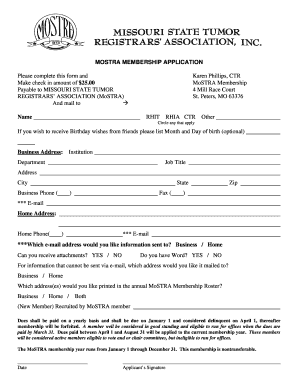
Get Mostra Membership Application Please Complete This Form ... - Mcr Umh
How it works
-
Open form follow the instructions
-
Easily sign the form with your finger
-
Send filled & signed form or save
How to fill out the MOSTRA MEMBERSHIP APPLICATION Please Complete This Form ... - Mcr Umh online
Filling out the MOSTRA Membership Application is an essential step for individuals seeking to join the Missouri State Tumor Registrars’ Association (MoSTRA). This guide will provide clear and detailed instructions on how to complete each section of the application form online, ensuring that you can submit your membership request smoothly and efficiently.
Follow the steps to complete your membership application online.
- Click the ‘Get Form’ button to obtain the application form and open it in your preferred editing tool.
- Begin by filling in your full name in the designated field at the top of the form. Ensure that you include any relevant credentials that apply to you, such as RHIT, RHIA, or CTR, by circling the appropriate options.
- If you wish to receive birthday messages from friends, you may voluntarily enter your month and day of birth in the optional field provided.
- Complete the business address section by filling in your institution, department, job title, and full address, including city, state, and zip code. Make sure to include your business phone number and fax number, if applicable.
- Provide your home address details by filling in your home phone number and an email address. Indicate which email address you prefer for the association’s correspondence (business or home).
- Answer whether you can receive attachments via email and if you have Microsoft Word installed on your device, indicating 'YES' or 'NO' as applicable.
- Choose the address where information that cannot be sent via email should be mailed, selecting either business or home.
- Indicate which address(es) you would like to be printed in the annual MoSTRA membership roster by selecting business, home, or both.
- If applicable, specify if you were recruited by a MoSTRA member by checking the appropriate option.
- Review the dues requirements, ensuring you understand the payment process, renewal dates, and membership status.
- Sign and date the application form in the designated fields.
- Once all fields are completed, you can save your changes, download the form, print it, or share your application as necessary.
Complete your MOSTRA Membership Application online today to join a supportive community of cancer data management professionals.
Industry-leading security and compliance
US Legal Forms protects your data by complying with industry-specific security standards.
-
In businnes since 199725+ years providing professional legal documents.
-
Accredited businessGuarantees that a business meets BBB accreditation standards in the US and Canada.
-
Secured by BraintreeValidated Level 1 PCI DSS compliant payment gateway that accepts most major credit and debit card brands from across the globe.


