Loading
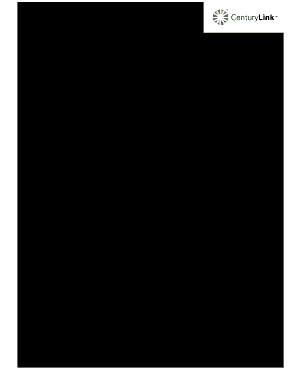
Get Co Centurylink Internet Basics Program Application 2011-2026
How it works
-
Open form follow the instructions
-
Easily sign the form with your finger
-
Send filled & signed form or save
How to fill out the CO CenturyLink Internet Basics Program Application online
This guide provides a step-by-step approach to filling out the CO CenturyLink Internet Basics Program Application online. It ensures you understand each section of the form and how to provide the necessary information accurately and efficiently.
Follow the steps to complete your application effectively.
- Press the ‘Get Form’ button to access the application in the online editor.
- Fill in your personal information, including date, telephone number, first name, middle initial, last name, address, city, state, zip code, and current email address. Ensure that all fields are completed as your information will be used to verify your eligibility.
- Provide your Social Security Number and a reachable phone number. Indicate the best time for contacting you to finalize your order after approval.
- Check all relevant programs that you currently participate in, such as Old Age Pension, Supplemental Security Income (SSI), or Temporary Assistance for Needy Families (TANF). Attach required documentation for each program you selected.
- Complete the CenturyLink Internet Basics program service order form by selecting your high-speed internet service options and equipment preferences. This includes decisions about purchasing a netbook and modem options.
- Review the required fees and ensure you understand any conditional charges related to your selected services.
- Sign and date the application to certify that the information provided is true and correct. By signing, you agree to the terms outlined in the application and confirm your eligibility.
- After completing the application, save your changes, download or print the form for your records, and prepare to mail or fax the application and supporting documents to the provided address.
Complete your CenturyLink Internet Basics Program Application online today!
No, you do not need a phone line to get CenturyLink internet. Many plans are available that provide internet service without the requirement of traditional phone service. When exploring options, be sure to check the CO CenturyLink Internet Basics Program Application for plans that suit your preferences.
Industry-leading security and compliance
US Legal Forms protects your data by complying with industry-specific security standards.
-
In businnes since 199725+ years providing professional legal documents.
-
Accredited businessGuarantees that a business meets BBB accreditation standards in the US and Canada.
-
Secured by BraintreeValidated Level 1 PCI DSS compliant payment gateway that accepts most major credit and debit card brands from across the globe.


