Loading
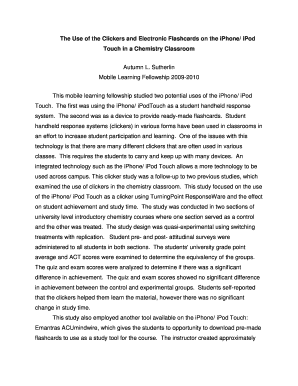
Get The Use Of The Clickers And Electronic Flashcards On The Iphone/ Ipod
How it works
-
Open form follow the instructions
-
Easily sign the form with your finger
-
Send filled & signed form or save
How to use or fill out The Use Of The Clickers And Electronic Flashcards On The IPhone/ IPod online
This guide provides clear, step-by-step instructions on how to effectively complete The Use Of The Clickers And Electronic Flashcards On The IPhone/ IPod form online. Whether you are new to online forms or looking to enhance your technology use in the classroom, this guide is designed to support you.
Follow the steps to successfully fill out the form.
- Press the ‘Get Form’ button to access the form and open it in your editing platform.
- Begin by carefully reading the instructions provided on the form to understand the required information.
- Fill in your personal details in the designated fields, ensuring that all information is accurate and up-to-date.
- Enter any required course information, specifying the relevant courses associated with the use of clickers and flashcards.
- Answer any survey questions included in the form, providing honest feedback regarding your experiences with the technology.
- Review all entries for accuracy and completeness to ensure your form is correctly filled out.
- Once satisfied with your responses, finalize the form by saving your changes.
- Download or print the completed form for your records, or share it as instructed.
Start completing your forms online today to enhance your learning experience with clickers and electronic flashcards.
We have no plans to discontinue the iClicker remotes. Students can choose to participate with iClicker remotes, mobile devices or laptops.
Industry-leading security and compliance
US Legal Forms protects your data by complying with industry-specific security standards.
-
In businnes since 199725+ years providing professional legal documents.
-
Accredited businessGuarantees that a business meets BBB accreditation standards in the US and Canada.
-
Secured by BraintreeValidated Level 1 PCI DSS compliant payment gateway that accepts most major credit and debit card brands from across the globe.


