Loading
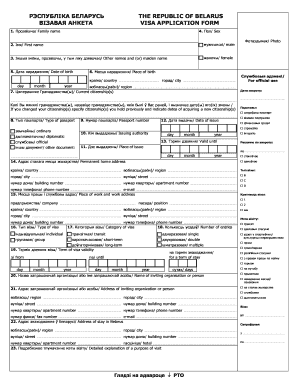
Get Visa Application Form
How it works
-
Open form follow the instructions
-
Easily sign the form with your finger
-
Send filled & signed form or save
How to fill out the Visa Application Form online
Completing the Visa Application Form online can be a straightforward process with the right guidance. This guide will walk you through each section of the form, ensuring you understand what information is required for a successful application.
Follow the steps to successfully complete your Visa Application Form.
- Click ‘Get Form’ button to obtain the form and open it for editing.
- Begin with personal information. Fill in your family name in the designated field labeled '1. Family name'. Make sure it matches your passport exactly.
- Next, enter your first name in the '2. First name' field. Again, this must match your passport.
- If applicable, provide any other names you have in the '3. Other names and/or maiden name' field.
- Proceed to '4. Sex' and select the appropriate checkbox for your gender.
- Fill in '5. Date of birth' by specifying your day, month, and year of birth.
- In '6. Place of birth', indicate your place of birth, including country and region.
- For '7. Current citizenship(s)', list all current citizenships you hold.
- Specify the '8. Type of passport' you are using. This includes options like ordinary, diplomatic, or official.
- Enter your passport number in the '9. Passport number' field.
- Provide the '12. Date of issue' for your passport, indicating the day, month, and year.
- Complete '10. Issuing authority' by naming the authority that issued your passport.
- Fill in '13. Valid until' to provide the expiration date of your passport.
- In '14. Permanent home address', write your complete home address including building number, street, and apartment number.
- Select the appropriate '16. Type of visa' you are applying for.
- In '17. Category of visa', indicate the specific category that applies to your situation.
- State the '18. Number of entries' permitted with your visa, such as single, double, or multiple.
- Proceed to '19. Term of visa validity' and fill in the desired duration.
- Describe the reason for your visit in '23. Detailed explanation of a purpose of visit'.
- Finalize the application by reviewing all entered information for accuracy and completeness.
- Once satisfied, you can save changes, download, print, or share the completed form.
Complete your Visa Application Form online today for a stress-free experience.
Access the online DS-160 by clicking: Consular Electronic Application Center website. DS-160: Online Nonimmigrant Visa Application - travel.gov U.S. Department of State (.gov) https://travel.state.gov › travel › us-visas › forms › ds-... U.S. Department of State (.gov) https://travel.state.gov › travel › us-visas › forms › ds-...
Industry-leading security and compliance
US Legal Forms protects your data by complying with industry-specific security standards.
-
In businnes since 199725+ years providing professional legal documents.
-
Accredited businessGuarantees that a business meets BBB accreditation standards in the US and Canada.
-
Secured by BraintreeValidated Level 1 PCI DSS compliant payment gateway that accepts most major credit and debit card brands from across the globe.


