Loading
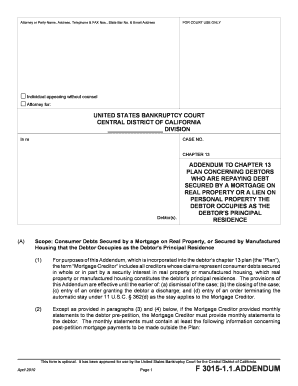
Get This Bformb Is Optional
How it works
-
Open form follow the instructions
-
Easily sign the form with your finger
-
Send filled & signed form or save
How to fill out the This Bformb Is Optional online
Filling out the This Bformb Is Optional can be a straightforward process with the right guidance. This guide provides a clear step-by-step approach to completing the form effectively and ensuring all required information is accurately submitted.
Follow the steps to successfully complete the form online.
- Press the ‘Get Form’ button to access the document and open it in your preferred editor.
- Fill in the required fields, starting with your name, address, telephone, and email. Make sure the provided information is accurate and current.
- Indicate whether you are an individual appearing without counsel or an attorney representing the debtor.
- In the case details section, fill in the case number and the chapter under which you are filing, specifically Chapter 13 in this instance.
- Read and complete the addendum sections concerning debt repayment and mortgage creditor information, including details about the payment and any applicable escrow portions.
- If relevant, provide any additional required information related to post-petition mortgage payments and communications from creditors.
- After completing all fields, review your entries for accuracy and ensure no necessary information is omitted.
- Once satisfied with the details, save your changes, and choose to download, print, or share the completed document as needed.
Take the next step and complete your This Bformb Is Optional document online for effective management of your filing.
The best way to indicate optional is to add the word in parenthesis after the label. It's easy to read and visually connected to the label that it is referring to.
Industry-leading security and compliance
US Legal Forms protects your data by complying with industry-specific security standards.
-
In businnes since 199725+ years providing professional legal documents.
-
Accredited businessGuarantees that a business meets BBB accreditation standards in the US and Canada.
-
Secured by BraintreeValidated Level 1 PCI DSS compliant payment gateway that accepts most major credit and debit card brands from across the globe.


