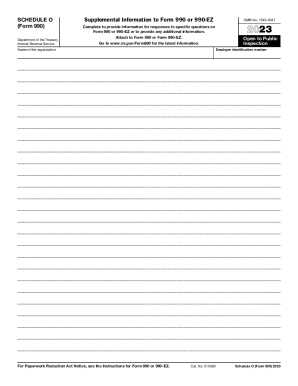
Get Irs Schedule O (990 Form)
How it works
-
Open form follow the instructions
-
Easily sign the form with your finger
-
Send filled & signed form or save
How to fill out the IRS Schedule O (990 Form) online
Filling out the IRS Schedule O (Form 990) is a crucial step for organizations that need to provide supplemental information regarding their operations and responses to specific questions on Form 990 or 990-EZ. This guide will help users navigate the process of completing this important form online.
Follow the steps to effectively complete the form online.
- Click ‘Get Form’ button to obtain the form and open it in the editor.
- Enter the name of the organization in the designated field at the top of the form. Ensure this matches the name associated with your IRS filings.
- Provide the employer identification number (EIN) of the organization in the specified field. This number is crucial for identifying the organization.
- Review the general instructions on the form to understand the required narrative information for specific questions on Form 990. Make sure to follow the sequence outlined in the Form 990.
- Begin filling in relevant sections starting from Part III, Statement of Program Service Accomplishments. Offer detailed descriptions of program services and accomplishments as required.
- Continue with Part V, which requires statements regarding any other IRS filings and tax compliance. Ensure you answer all questions accurately.
- Proceed to Part VI, Governance, Management, and Disclosure, providing information about the organization’s governance structure and management policies.
- Complete Part VII, detailing compensation of officers, directors, trustees, and other key individuals in the organization. Be transparent and accurate in the reporting.
- Address additional explanations required in Parts IX, XI, and XII regarding functional expenses, changes in net assets, and financial statement disclosures.
- Once all sections are filled out, review your entries for accuracy. Make sure all responses are clear and provide the necessary supporting information.
- After confirming all information is correct, users can save changes, download, print, or share the form as needed.
Start filling out your IRS Schedule O online today for a smooth submission process.
Schedule A (Form 990) is used by an organization that files Form 990, Return of Organization Exempt From Income Tax, or Form 990-EZ, Short Form Return of Organization Exempt From Income Tax, to provide the required information about public charity status and public support. 2022 Instructions for Schedule A (Form 990) - IRS irs.gov https://.irs.gov › pub › irs-pdf › i990sa irs.gov https://.irs.gov › pub › irs-pdf › i990sa
Industry-leading security and compliance
-
In businnes since 199725+ years providing professional legal documents.
-
Accredited businessGuarantees that a business meets BBB accreditation standards in the US and Canada.
-
Secured by BraintreeValidated Level 1 PCI DSS compliant payment gateway that accepts most major credit and debit card brands from across the globe.


