Loading
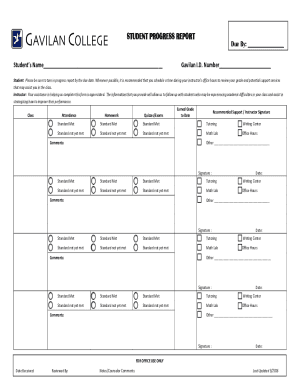
Get Gavilan College Student Progress Report 2016-2026
How it works
-
Open form follow the instructions
-
Easily sign the form with your finger
-
Send filled & signed form or save
How to fill out the Gavilan College Student Progress Report online
Completing the Gavilan College Student Progress Report is an essential step in monitoring academic progress and identifying support services. This guide will provide you with step-by-step instructions to ensure you fill out the report accurately and effectively.
Follow the steps to complete the progress report online.
- Press the ‘Get Form’ button to access the report, enabling you to open it in your document management tool.
- Begin by entering the student's name in the designated field at the top of the form. This identification is crucial for tracking personalization.
- Fill in the 'Due By' date to indicate when the report should be submitted. Accurate dating helps keep track of deadlines.
- In the 'Class' section, specify the course title linked to the report to provide context for the evaluation.
- For each area of assessment, such as 'Attendance', 'Homework', and 'Quizzes/Exams', provide current performance details. Indicate the earned grade to date for a clear summary of academic standing.
- Select the appropriate indicators for 'Recommended Support' by marking the relevant checkboxes such as Tutoring, Writing Center, Math Lab, or Office Hours. This will help guide the student towards available resources.
- Utilize the 'Comments' section to provide any additional insights or observations that may assist in the student’s academic journey.
- Ensure that both the instructor and student provide signatures, along with dates, to validate the report. A signature is essential for authenticity.
- Once you have reviewed the entries for accuracy, save your changes, and choose from the options to download, print, or share the completed report if necessary.
Complete the Gavilan College Student Progress Report online today to ensure academic success and resource allocation.
Industry-leading security and compliance
US Legal Forms protects your data by complying with industry-specific security standards.
-
In businnes since 199725+ years providing professional legal documents.
-
Accredited businessGuarantees that a business meets BBB accreditation standards in the US and Canada.
-
Secured by BraintreeValidated Level 1 PCI DSS compliant payment gateway that accepts most major credit and debit card brands from across the globe.


