Loading
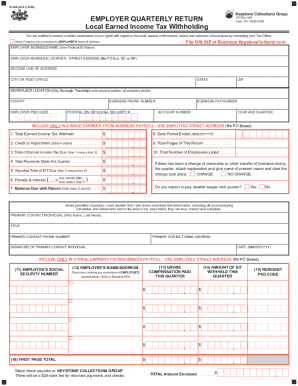
Get Layout 1
How it works
-
Open form follow the instructions
-
Easily sign the form with your finger
-
Send filled & signed form or save
How to fill out the Layout 1 online
Filling out the Layout 1 online can be a straightforward process if you follow the right steps. This guide will provide you with detailed, step-by-step instructions to help you accurately complete the Employer Quarterly Return for Local Earned Income Tax Withholding.
Follow the steps to complete your form accurately.
- Click ‘Get Form’ button to obtain the form and open it in the editor.
- Begin by entering your employer business name as registered with your federal ID. Ensure that the name matches exactly to avoid any discrepancies.
- Enter the employer business location by providing the street address. Avoid using PO Box, rural delivery (RD), or rural route (RR) addresses. Include the second line of the address if necessary.
- Fill in the city or post office, state, and zip code for the employer's address.
- Input the workplace location, specifying the physical address of the workplace facility. Include city, borough, or township information.
- Provide the county where the business is located and enter the business phone number for communication.
- Enter the employer's PSD code, followed by the employer federal EIN or social security number.
- Complete the business fax number and the account number as required.
- Indicate the year and quarter for which you are filing. Make sure this information is correct to ensure proper processing.
- Report the total earned income tax withheld during the quarter. Ensure that you are only including W-2 wage earners from your payroll.
- If applicable, enter any credit or adjustment and attach relevant details.
- Now, fill out the total payments made this quarter and calculate the adjusted total of EIT due.
- Determine any penalties and interest that may apply based on the due date.
- Check if a change of ownership occurred during the quarter and provide necessary details if applicable.
- Complete the primary contact individual details, including their name, title, contact phone number, and email address.
- Lastly, review all the details you entered for accuracy and completeness before signing. Once satisfied, save changes, download, print, or share the completed form as needed.
Start filling out your documents online to ensure timely and accurate submissions.
The alignment of elements in the design is the basic principle that defines your design. Also, use a simple font, and the images should be high resolution and large enough to grab the viewer's attention. Proximity is another important principle that makes your design one.
Industry-leading security and compliance
US Legal Forms protects your data by complying with industry-specific security standards.
-
In businnes since 199725+ years providing professional legal documents.
-
Accredited businessGuarantees that a business meets BBB accreditation standards in the US and Canada.
-
Secured by BraintreeValidated Level 1 PCI DSS compliant payment gateway that accepts most major credit and debit card brands from across the globe.


