Loading
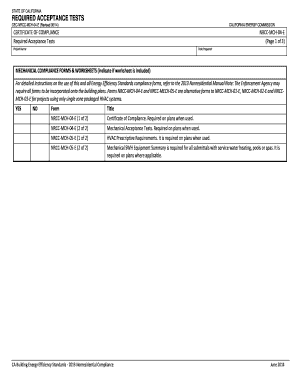
Get Ca Nrcc-mch-04-e 2014
How it works
-
Open form follow the instructions
-
Easily sign the form with your finger
-
Send filled & signed form or save
How to fill out the CA NRCC-MCH-04-E online
The CA NRCC-MCH-04-E form is essential for compliance with the California Energy Efficiency Standards. This guide provides a clear and structured approach to completing the form online, ensuring all necessary information is accurately captured.
Follow the steps to successfully complete the CA NRCC-MCH-04-E form.
- Click 'Get Form' button to obtain the form and access it in your selected browser or editing software.
- Begin with entering the project name and date prepared in the designated fields at the top of the form. Ensure this information is current and accurately reflects the project details.
- Indicate whether the mechanical compliance forms and worksheets are included by selecting 'Yes' or 'No'. This is an important step to confirm the completeness of your documentation.
- Fill in the designer's name. This individual is responsible for ensuring that the form is completed correctly and is to be attached to the building plans.
- Next, you will check the applicable acceptance tests for mechanical systems. Select all required tests by ticking the appropriate boxes next to each listed test.
- Provide details about the equipment requiring acceptance tests. Include a description and the number of units for each type of equipment listed.
- Complete the 'Test Performed By' section. Indicate the name of the person or contractor responsible for performing the acceptance tests.
- Proceed to the Documentation Author's Declaration Statement section. Ensure that you fill in the author's name, signature, company name, and contact information.
- Finally, complete the Responsible Person's Declaration Statement. This section requires the responsible designer to convey their certification under penalty of perjury and to provide all necessary identification and contact details.
- Once all sections are completed, review the document for accuracy. After validation, you can save changes, download, print, or share the completed form as necessary.
Complete your forms online to ensure compliance and streamline your documentation process.
Get form
Experience a faster way to fill out and sign forms on the web. Access the most extensive library of templates available.
The CF1R form is a crucial document used to report corporation data as required by California law. This form helps maintain accurate records of corporate information. When filing, make sure your submissions are comprehensive, possibly utilizing resources like the CA NRCC-MCH-04-E for clarity.
Get This Form Now!
Use professional pre-built templates to fill in and sign documents online faster. Get access to thousands of forms.
Industry-leading security and compliance
US Legal Forms protects your data by complying with industry-specific security standards.
-
In businnes since 199725+ years providing professional legal documents.
-
Accredited businessGuarantees that a business meets BBB accreditation standards in the US and Canada.
-
Secured by BraintreeValidated Level 1 PCI DSS compliant payment gateway that accepts most major credit and debit card brands from across the globe.


