Loading
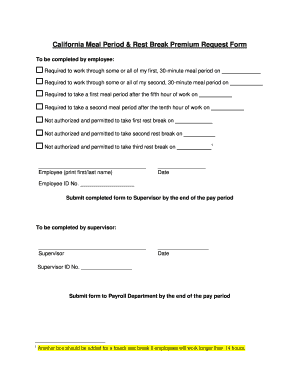
Get Ca Meal Period & Rest Break Premium Request Form
How it works
-
Open form follow the instructions
-
Easily sign the form with your finger
-
Send filled & signed form or save
How to fill out the CA Meal Period & Rest Break Premium Request Form online
Completing the CA Meal Period & Rest Break Premium Request Form is an essential process for employees who need to request premium pay due to meal and rest break violations. This guide provides clear instructions to help users accurately fill out the form online.
Follow the steps to complete the form effectively.
- Click ‘Get Form’ button to access the CA Meal Period & Rest Break Premium Request Form and open it in your preferred editing tool.
- Begin by filling out the required fields related to your first meal period. Indicate the date when you were required to work through some or all of your first, 30-minute meal period.
- Next, provide details for the second meal period. Specify the date when you were required to work through some or all of your second, 30-minute meal period.
- For the first meal period after the fifth hour, enter the date when you were required to take it, ensuring you adhere to the state regulations.
- Similarly, provide the date for the second meal period after the tenth hour of work, if applicable.
- Fill in the dates on which you were not authorized or permitted to take your first, second, and third rest breaks as needed.
- If applicable based on your working hours, you may also include information for a potential fourth rest break.
- Print your full name and sign the form, including the date and your employee ID number.
- Submit the completed form to your supervisor by the end of the pay period to ensure prompt processing.
- Your supervisor will fill out their section, including their name, date, supervisor ID number, and submit it to the Payroll Department by the end of the pay period.
- Review your filled-out form before saving changes, downloading, printing, or sharing it as needed.
Complete your CA Meal Period & Rest Break Premium Request Form online today!
Related links form
The attestation for rest breaks in California serves as a written record of your breaks taken during work hours. Employers may require employees to sign off on their rest breaks to ensure compliance with state regulations. Using the CA Meal Period & Rest Break Premium Request Form can streamline this process and provide clear documentation.
Industry-leading security and compliance
US Legal Forms protects your data by complying with industry-specific security standards.
-
In businnes since 199725+ years providing professional legal documents.
-
Accredited businessGuarantees that a business meets BBB accreditation standards in the US and Canada.
-
Secured by BraintreeValidated Level 1 PCI DSS compliant payment gateway that accepts most major credit and debit card brands from across the globe.


