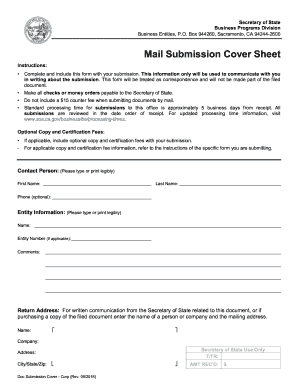
Get Ca Mail Submission Cover Sheet 2016-2025
How it works
-
Open form follow the instructions
-
Easily sign the form with your finger
-
Send filled & signed form or save
How to fill out the CA Mail Submission Cover Sheet online
The CA Mail Submission Cover Sheet is an essential document that helps facilitate communication regarding your submission to the California Secretary of State. This guide will provide clear, step-by-step instructions to assist you in completing the cover sheet online, ensuring your submission process is smooth and efficient.
Follow the steps to complete the CA Mail Submission Cover Sheet online.
- Click the 'Get Form' button to access the CA Mail Submission Cover Sheet and open it in the online editor.
- Enter your contact person's information in the provided fields. Fill in the first name, last name, and an optional phone number accurately. Ensure the text is legible for efficient communication.
- Provide the entity information by accurately entering the name of the entity, including any applicable entity number. Review the information for accuracy.
- In the comments section, you can include any additional information you believe is relevant for your submission. Make sure the comments are concise and directly related to your filing.
- Fill out the return address section with the name of the person or company that should receive written communication. This address is crucial for ensuring you receive the copy of your filed document.
- After filling out all necessary fields, review the entire form to ensure all information is correct and complete, as errors could delay processing your submission.
- Save your changes, download a copy of the form for your records, and prepare to print it if needed. You may share the filled form as required for your submission process.
Complete your documents online to ensure timely communication and efficient processing.
A cover sheet in an email functions similarly to a traditional cover page, providing critical information about the email's contents. It often includes the subject, purpose, and any pertinent instructions for the recipient. When you use the CA Mail Submission Cover Sheet in your email communications, you clarify your intentions and enhance the recipient's understanding. This approach fosters effective communication and can improve response times.
Industry-leading security and compliance
-
In businnes since 199725+ years providing professional legal documents.
-
Accredited businessGuarantees that a business meets BBB accreditation standards in the US and Canada.
-
Secured by BraintreeValidated Level 1 PCI DSS compliant payment gateway that accepts most major credit and debit card brands from across the globe.


