Loading
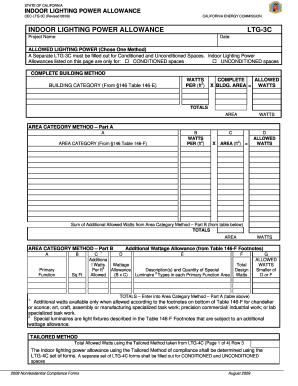
Get Ca Ltg-3c 2009-2026
How it works
-
Open form follow the instructions
-
Easily sign the form with your finger
-
Send filled & signed form or save
How to fill out the CA LTG-3C online
The CA LTG-3C form is essential for calculating indoor lighting power allowances in various building spaces. This guide will assist you in completing it accurately and efficiently using an online format.
Follow the steps to successfully complete the CA LTG-3C form.
- Click the ‘Get Form’ button to access the form and open it in your preferred online editor.
- Begin by entering the project name and date at the top of the form. These details are necessary for identifying your submission.
- Indicate the method for calculating allowed lighting power by selecting either conditioned or unconditioned spaces. Ensure you understand the criteria for both categories.
- Follow the building category section by referencing §146 Table 146-E to obtain the watts per square foot applicable to your specific building category. Multiply this value by the building area to compute the total allowed watts.
- Proceed to the area category method, Part A. Reference §146 Table 146-F to complete the area category and wattage calculations, entering the total allowed watts for the area.
- If applicable, complete Part B of the area category method by specifying the primary function of the area, square footage, and additional wattage allowances based on Table 146-F footnotes.
- Total the design watts for the areas and identify the smaller value between the allowed watts calculated in Part A and Part B.
- If utilizing the tailored method, reference the LTG-4C forms to determine the total allowed watts, ensuring to fill out separate forms for conditioned and unconditioned spaces.
- Once you have completed all sections of the CA LTG-3C, you can save your changes, download the form, print it, or share it as needed.
Complete your CA LTG-3C form online today for efficient indoor lighting power allowance calculations.
The easiest way to obtain a teaching credential in California is to follow a clear and defined process. This involves earning the appropriate degree, completing required examinations, and submitting a well-prepared application. Utilizing the CA LTG-3C program aids in breaking down the steps involved. The uslegalforms platform can also support you with forms and resources tailored to your needs.
Industry-leading security and compliance
US Legal Forms protects your data by complying with industry-specific security standards.
-
In businnes since 199725+ years providing professional legal documents.
-
Accredited businessGuarantees that a business meets BBB accreditation standards in the US and Canada.
-
Secured by BraintreeValidated Level 1 PCI DSS compliant payment gateway that accepts most major credit and debit card brands from across the globe.


