Loading
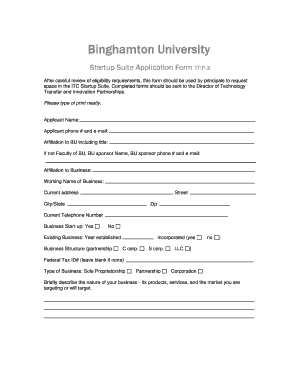
Get Startup Suite Application Form.doc - Research Binghamton
How it works
-
Open form follow the instructions
-
Easily sign the form with your finger
-
Send filled & signed form or save
How to fill out the Startup Suite Application Form.doc - Research Binghamton online
The Startup Suite Application Form is designed for individuals and businesses looking to request space in the ITC Startup Suite at Binghamton University. This guide will walk you through the process of completing the form with ease and accuracy.
Follow the steps to successfully complete the application form.
- Press the 'Get Form' button to access the application form and open it for editing.
- Begin by providing your personal details in the 'Applicant Name' field, followed by your phone number and email address in the designated fields. It is important to ensure that this information is entered clearly.
- Next, indicate your affiliation with Binghamton University, including your title. If you are not a BU faculty member, please provide details of your BU sponsor, including their name, phone number, and email.
- Proceed to fill in your business affiliation and the working name of your business. Additionally, provide the current address of your business, including street, city/state, and zip code.
- Enter your current telephone number and specify whether your business is a start-up or an existing business. If it is existing, include the year established.
- Indicate the business structure by selecting the appropriate type, such as partnership, corporation, or LLC. If applicable, enter your Federal Tax ID number. Leave this field blank if you do not have one.
- Define the nature of your business by briefly describing its products, services, and target market.
- Outline your requirements for university services and resources, specifying any needs for office and lab space, equipment, or administrative services.
- Describe the development stage of your company, selecting from options such as conceptual, prototype, or manufacturing/marketing.
- Check the appropriate boxes regarding any activities related to human or animal subjects, hazardous materials, or other specific areas of concern.
- List principals and key managers, including their names, percentage of ownership, titles, and contact information.
- If applicable, identify any parent companies or affiliations and describe the relationship.
- Review the certificate of applicant section, ensuring all information is accurate. Sign the application, and provide the date, printed name, and title.
- After completing the form, save your changes. You may download, print, or share the form as needed.
Complete your application online today and take the first step towards securing your space in the ITC Startup Suite.
Industry-leading security and compliance
US Legal Forms protects your data by complying with industry-specific security standards.
-
In businnes since 199725+ years providing professional legal documents.
-
Accredited businessGuarantees that a business meets BBB accreditation standards in the US and Canada.
-
Secured by BraintreeValidated Level 1 PCI DSS compliant payment gateway that accepts most major credit and debit card brands from across the globe.


