Loading
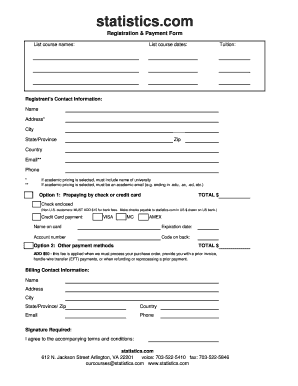
Get Printed Registration Form - Statistics.com
How it works
-
Open form follow the instructions
-
Easily sign the form with your finger
-
Send filled & signed form or save
How to fill out the Printed Registration Form - Statistics.com online
Filling out the Printed Registration Form at Statistics.com is an important step in your journey to enroll in their courses. This guide will provide you with clear instructions on how to complete each section of the form to ensure you provide accurate and necessary information.
Follow the steps to complete the registration form accurately.
- Press the ‘Get Form’ button to access the Printed Registration Form. This will open the document in an online editor, allowing you to begin filling it out.
- In the first section, list the names of the courses you want to enroll in. Be specific and ensure that you include the correct titles as they appear on the Statistics.com website.
- Next, enter the course dates next to the corresponding course names. Make sure that the dates are accurate according to the schedule provided by Statistics.com.
- Input the total tuition amount for the selected courses. Verify the tuition rates on the website beforehand to ensure your calculations are correct.
- In the Registrant's Contact Information section, provide your name, address, city, state or province, zip code, country, email, and phone number. If you qualify for academic pricing, remember to include your university name and use an academic email address ending in .edu or a similar format.
- When you reach the payment options, choose between prepaying by check or credit card. If selecting credit card payment, fill in the required details including your name as it appears on the card, expiration date, account number, and the code on the back.
- If using other payment methods, complete that section as required and remember to add the applicable fee if processing through a purchase order or similar method.
- In the Billing Contact Information, repeat your name, address, and contact details if they are different from your registrant information.
- Review the terms and conditions provided towards the end of the form. It’s important to familiarize yourself with the cancellation and refund policies outlined.
- Finally, ensure that you sign the form where indicated to acknowledge your understanding and agreement to the outlined terms. After completing all sections, you may save your changes, download, print, or share the registration form.
Start filling out your Printed Registration Form online today to enroll in your desired course!
Answer: Hard copies of the MCS-150B are available through each FMCSA Division Office. Information about the location of Division Offices is available on FMCSA's website at: .fmcsa.dot.gov. Downloadable versions of the MCS-150B are available on FMCSA's web site. You can also register online on FMCSA's website.
Industry-leading security and compliance
US Legal Forms protects your data by complying with industry-specific security standards.
-
In businnes since 199725+ years providing professional legal documents.
-
Accredited businessGuarantees that a business meets BBB accreditation standards in the US and Canada.
-
Secured by BraintreeValidated Level 1 PCI DSS compliant payment gateway that accepts most major credit and debit card brands from across the globe.


