Loading
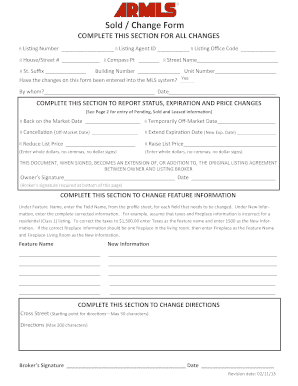
Get Sold/change Form
How it works
-
Open form follow the instructions
-
Easily sign the form with your finger
-
Send filled & signed form or save
How to fill out the Sold/Change Form online
Filling out the Sold/Change Form online can seem daunting, but with clear guidance, you can complete it easily and accurately. This guide provides step-by-step instructions to help you navigate through each section of the form with confidence.
Follow the steps to complete the Sold/Change Form online effectively.
- Press the ‘Get Form’ button to access the Sold/Change Form and open it in your preferred online editor.
- Fill in the changes section completely: Enter the listing number, listing agent ID, and office code. Provide the house/street number, compass point, street name, and suffix.
- In the building and unit number section, specify the relevant details if applicable.
- Indicate if the changes have been entered into the MLS system by checking 'Yes' or 'No.' If yes, record who made the changes and the date.
- For status, expiration, and price changes, enter back on the market date, temporarily off-market date, or cancellation date as necessary.
- If needed, extend the expiration date by providing the new date.
- Adjust the list price by entering the new amount for reduction or increase, ensuring no commas or dollar signs are included.
- To change feature information, list the feature name and provide the new corrected information for each field that requires modification.
- For directions, input a starting point cross street, followed by clear and concise directions, adhering to the character limits.
- Complete the remarks sections by providing public, semi-private, and private remarks within the character limits specified.
- Change the listing status to sale pending, under contract, or sold by filling in the required details such as selling agent ID, contract date, and sales price.
- If applicable, input leasing details, including leasing agent ID, lease sign date, lease start date, and lease price.
- Once all sections are completed, review the form for accuracy before saving any changes, and opt to download, print, or share the finalized document.
Start filling out your Sold/Change Form online today!
Industry-leading security and compliance
US Legal Forms protects your data by complying with industry-specific security standards.
-
In businnes since 199725+ years providing professional legal documents.
-
Accredited businessGuarantees that a business meets BBB accreditation standards in the US and Canada.
-
Secured by BraintreeValidated Level 1 PCI DSS compliant payment gateway that accepts most major credit and debit card brands from across the globe.


