Loading
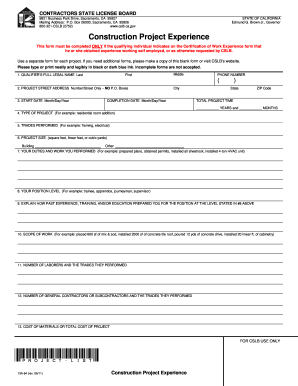
Get Ca Form 13a-64 2011
How it works
-
Open form follow the instructions
-
Easily sign the form with your finger
-
Send filled & signed form or save
How to fill out the CA Form 13A-64 online
Filling out the CA Form 13A-64 is an essential step for individuals seeking to document their construction project experience accurately. This guide will walk you through each section of the form, ensuring a smooth online completion process.
Follow the steps to complete the CA Form 13A-64 online.
- Click the ‘Get Form’ button to access the CA Form 13A-64 and open it in your preferred online editor.
- Enter the qualifier’s full legal name in the designated fields for last, first, and middle names. Ensure the names are typed accurately as they appear on official documents.
- Provide a contact phone number in the appropriate format, including area code, to facilitate any necessary follow-up.
- Fill in the project street address, making sure to include only the number and street name. P.O. Boxes are not acceptable for this field.
- Indicate the start date and completion date of your project by selecting the appropriate month, day, and year from the dropdown menus.
- Calculate the total project time by detailing the number of years and months it took to complete the project.
- Specify the type of project in the designated field, including a brief description such as 'residential room addition'.
- List the trades performed during the project, for instance, framing or electrical work.
- State the project size using appropriate measurements (square feet, linear feet, or cubic yards), making sure to differentiate between building and other types.
- Detail your duties and the work you performed throughout the project. Provide specific examples like preparing plans or installing systems.
- Indicate your position level, using appropriate terms such as 'trainee', 'apprentice', 'journeyman', or 'supervisor'.
- Explain how your past experience, training, and/or education have prepared you for the position level stated previously.
- Describe the scope of work completed during the project. Use clear details to illustrate the extent of your involvement.
- Document the number of laborers involved in the project along with the trades they performed.
- Include the number of general contractors or subcontractors and the trades they undertook during the project.
- Finally, provide the total cost of materials or the overall project cost in the relevant field.
- Once all sections are complete, review your entries for accuracy. After thorough checking, save your changes, and download, print, or share the completed form as needed.
Complete your CA Form 13A-64 online today to ensure your construction project experience is properly documented.
Get form
Experience a faster way to fill out and sign forms on the web. Access the most extensive library of templates available.
To secure a general contractor's license in California, you must provide proof of experience, complete the appropriate application forms, and submit the CA Form 13A-64. Additionally, passing the licensing exam is essential. Having the right information and utilizing resources like uslegalforms can simplify the process of getting your documentation ready.
Get This Form Now!
Use professional pre-built templates to fill in and sign documents online faster. Get access to thousands of forms.
Industry-leading security and compliance
US Legal Forms protects your data by complying with industry-specific security standards.
-
In businnes since 199725+ years providing professional legal documents.
-
Accredited businessGuarantees that a business meets BBB accreditation standards in the US and Canada.
-
Secured by BraintreeValidated Level 1 PCI DSS compliant payment gateway that accepts most major credit and debit card brands from across the globe.


